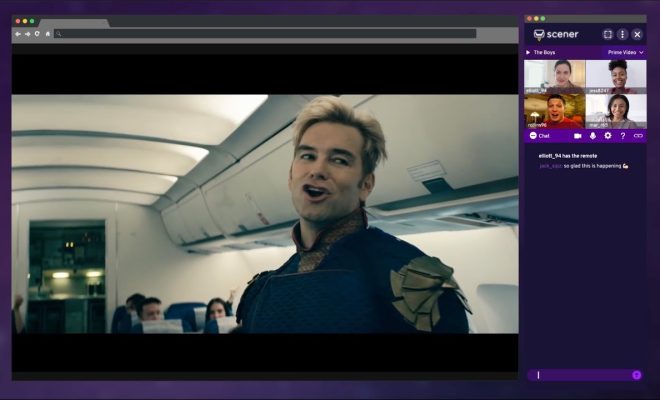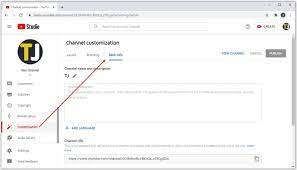Steps to Understanding IP Subnetting
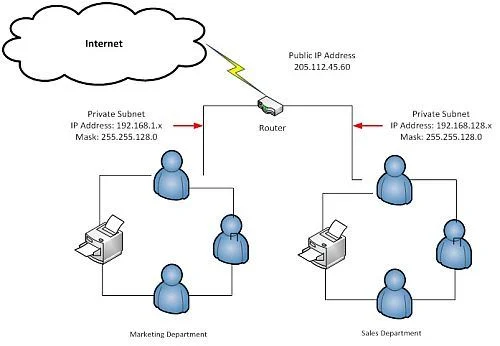
Subnetting is a technique used to divide a single network into smaller, more manageable subnetworks. IP subnetting is an important concept in computer networking and is crucial to understanding the basics of TCP/IP. In this article, we’ll discuss the steps to understanding IP subnetting.
1. Understand the basics of IP addressing
Before you can understand IP subnetting, you need to understand the basics of IP addressing. IP addresses are the unique identifying numbers assigned to every device connected to a network. An IP address is a 32-bit number written in dotted decimal format. Each digit represents 8 bits or one byte. For example, the IP address 192.168.1.1 is comprised of four numbers, each representing one byte.
2. Know the different classes of IP addresses
There are five classes of IP addresses: A, B, C, D, and E. Classes A, B, and C are used for normal network addressing, while D and E are reserved for special use.
– Class A: This class is used for networks with a large number of hosts. It has a default subnet mask of 255.0.0.0 and supports up to 126 networks.
– Class B: This class is used for medium-sized networks. It has a default subnet mask of 255.255.0.0 and supports up to 16,384 networks.
– Class C: This class is used for smaller networks. It has a default subnet mask of 255.255.255.0 and supports up to 2 million networks.
3. Learn about subnet masks
A subnet mask is a 32-bit number used to divide an IP address into network and host bits. The bits with a value of 1 in the subnet mask represent the network bits, while the bits with a value of 0 represent the host bits.
For example, if you have an IP address of 192.168.1.1 and a subnet mask of 255.255.255.0, the first three octets (192.168.1) represent the network portion, while the last octet (1) represents the host portion.
4. Understand the concept of subnetting
IP subnetting is the process of dividing a single network into multiple smaller subnetworks. Subnetting is achieved by extending the subnet mask to include additional bits for the network portion.
For example, if you have a Class C network with an IP address of 192.168.1.0 and a default subnet mask of 255.255.255.0, you can subnet the network into multiple subnetworks by extending the subnet mask.
5. Learn how to calculate subnet masks
To calculate a subnet mask, you need to determine the number of bits needed to represent the number of subnetworks required for your network. You can then use these bits to extend the subnet mask.
For example, if you need four subnetworks, you will need to add two more bits to the network portion of the default Class C network mask of 255.255.255.0. The resulting subnet mask would be 255.255.255.192, which would create four subnetworks with 62 hosts each.
In conclusion, understanding IP subnetting is essential to managing and designing networks. By following the steps outlined above, you can gain a solid understanding of IP subnetting and how to apply it to your network.