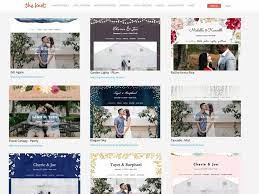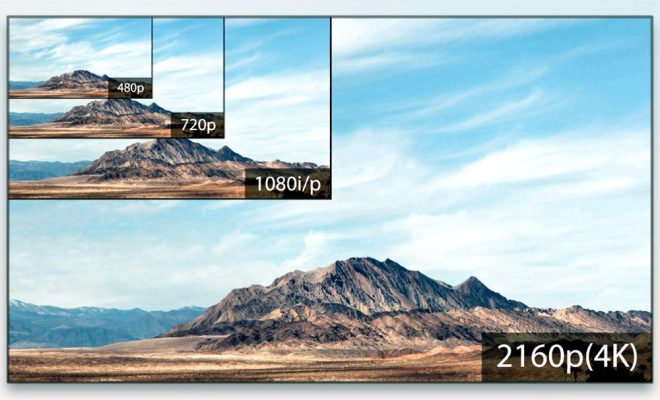How to Use Teleparty to Watch Movies Together Online
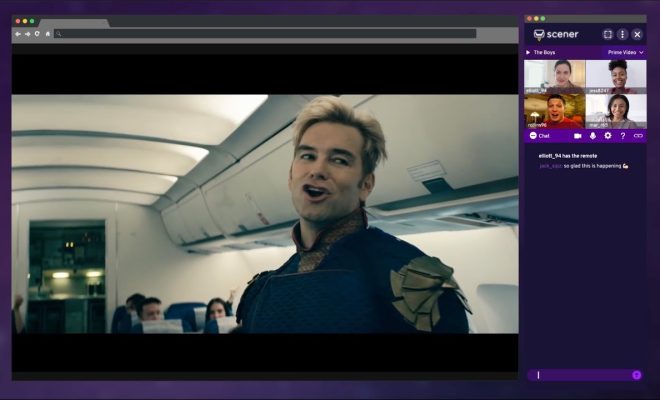
Teleparty is a free online platform that allows friends and family to watch movies together from different locations, with each person using their own device. With this app, you can easily watch movies on Netflix, Hulu, Disney+, and HBO Go, among others, while chatting and enjoying the experience together.
Here’s how to use Teleparty to watch movies together online:
1. Download and install Teleparty: Teleparty is an extension available for Chrome or Microsoft Edge browsers. You can easily download it from the Google Web Store or Microsoft Edge Add-on Store.
2. Choose the movie/streaming service: Once you have downloaded the extension, open your selected streaming service and select the movie you want to watch with your friends.
3. Start a Teleparty session: Click on the Teleparty icon in your browser and select the “Start Party” option. Your friends will also need to download the Teleparty extension on their devices to join the party.
4. Share the link: When the party is started, you’ll be provided with a link to share with others. Share the link with your friends so they can join the party too.
5. Chat and watch movies: With Teleparty, you can chat with your friends using the built-in chat feature that allows you to message your friends while watching the movie. This feature is particularly useful for discussing particular scenes or sharing comments about the movie to enhance the experience.
6. End the Teleparty session: When the movie is finished, you can end the Teleparty session by selecting the “stop party” option. The session will be closed, and you and your friends will be able to disconnect.