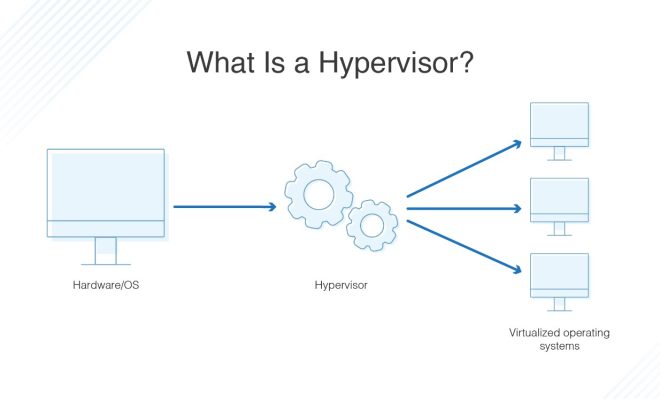Should You Shut Down Your Mac or Put It to Sleep?
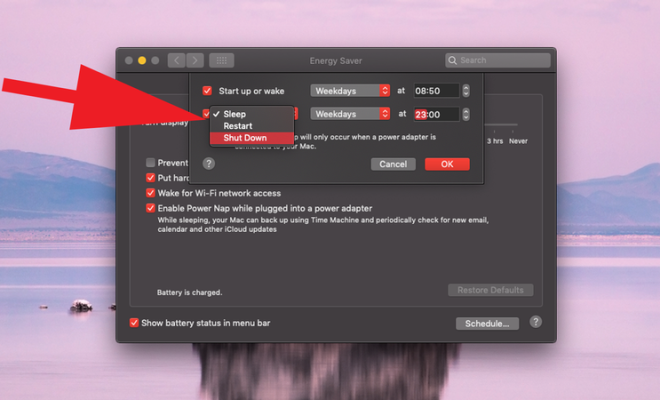
As a Mac user, you may have wondered whether it is best to shut down your computer or simply put it to sleep when you are finished using it. The answer to this question depends on how you use your Mac and what your priorities are for your computer.
Shutting down your Mac completely will save more energy than putting it to sleep, which is important if you are conscious about your environmental impact or are trying to save on your energy bill. However, shutting down your computer will also take longer to boot up when you need to use it again, which may be frustrating if you are in a hurry or need your Mac for work or important tasks.
If you use your Mac sporadically throughout the day, putting it to sleep may be the better option for you. When you put your computer to sleep, it uses very little energy and can be quickly awakened when needed, allowing you to pick up where you left off without having to wait for your Mac to boot up.
On the other hand, if you are finished using your Mac for the day or plan to be away for an extended period, shutting it down may be the best option. This will ensure that your computer is not using any unnecessary energy, which can help prolong the life of your Mac’s battery and reduce your energy costs.
One important consideration when deciding whether to shut down or put your Mac to sleep is the state of your computer’s hard drive. If you have a solid-state drive (SSD), it is generally safe to put your Mac to sleep, as SSDs are less prone to data corruption. However, if you have a traditional hard drive (HDD), it is recommended to shut down your Mac, as HDDs are more susceptible to data loss or corruption from sudden power loss or vibrations.
In conclusion, the decision to shut down or put your Mac to sleep ultimately comes down to your individual needs and priorities. If you use your computer frequently throughout the day, putting your Mac to sleep may be more convenient. However, if you want to conserve energy or have an HDD, it may be better to shut down your Mac completely when you are finished using it.