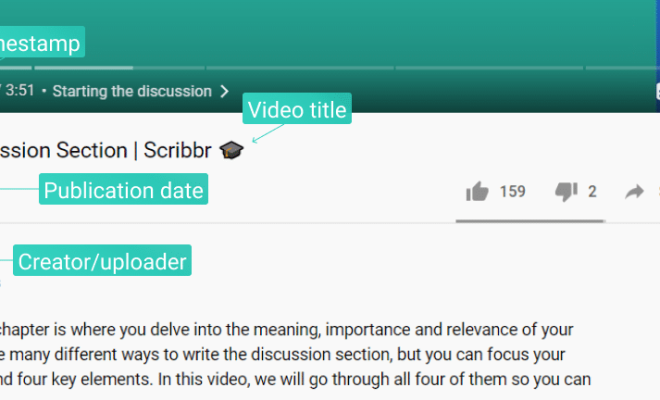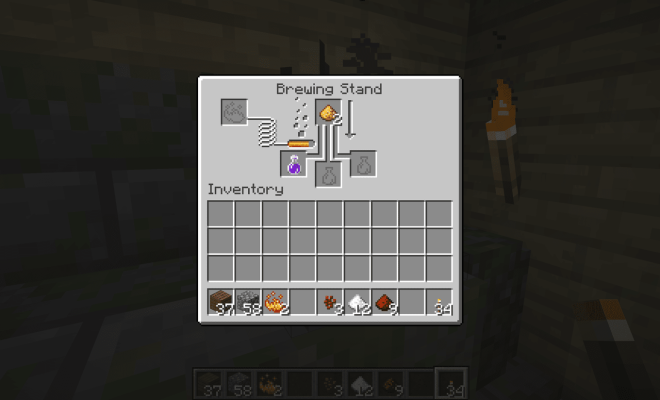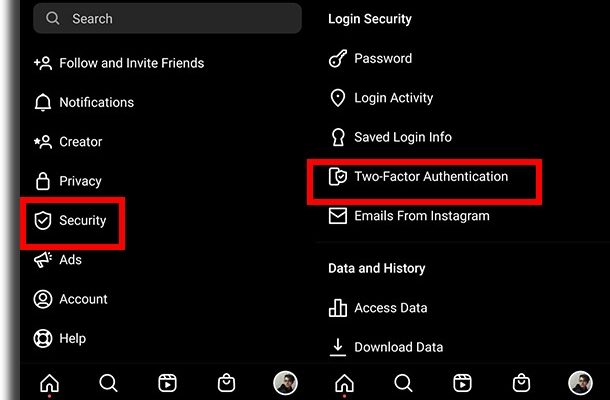Relative vs. Absolute Path in Linux: What Is the Difference?

When it comes to navigating through the Linux file system, there are two ways to specify the location of a file or directory: relative and absolute paths. Although both methods can be used to find the same file, there are some key differences between the two, and it’s important to understand when to use each.
Relative Paths
Relative paths are used to specify the location of a file or directory relative to the directory you are currently in. For example, if you are in the /home/user/ directory and you want to access a file in the Documents directory, you would use the relative path of ../Documents/file.txt. The two dots (..) indicate that you want to go up one level in the directory hierarchy, and then access the Documents directory.
Relative paths can be convenient when you are working with files and directories that are located in the same branch of the file tree as your current location. They are short and concise, and they allow you to quickly navigate to files without having to specify the entire path.
Absolute Paths
Absolute paths, on the other hand, specify the full path to a file or directory from the root directory (/). Using the example above, the absolute path to the file in the Documents directory would be /home/user/Documents/file.txt.
Absolute paths are useful when you need to access files or directories that are located in a completely different branch of the file tree. They provide a way to quickly navigate to any file on your system, regardless of your current location. They are also more reliable than relative paths, as they will always point to the same location, regardless of where you are in the file tree.
Which one to use?
The choice between relative and absolute paths depends on the task you’re trying to accomplish. If you need to access a file or directory that is located in the same branch of the file tree as your current location, relative paths are a good choice. They are short and concise, and they make it easy to navigate to files quickly.
If you need to access a file or directory that is located in a different branch of the file tree, or if you want to be sure that your path will always work, even if you move to a different location, then absolute paths are the way to go. They provide a full, unambiguous path to the file or directory, and they will work regardless of your current location.
In conclusion, relative and absolute paths are both useful in different contexts, and it’s important to understand when to use each. By mastering both techniques, you can become a more efficient Linux user and navigate your file system with ease.