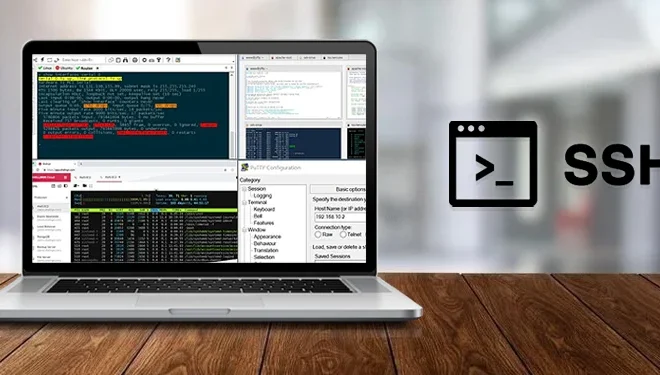Quarantine, Delete, or Clean: What Should You Do About a Virus?

In today’s world, computers and other electronic devices are an integral part of our lives. We use them for work, entertainment, communication, and so much more. However, with the increasing use of technology comes the risk of viruses and other malware infecting our devices. When faced with a virus, it can be difficult to know what to do. Should you quarantine it, delete it, or clean it? In this article, we’ll explore each option and help you determine the best course of action.
Quarantine
Quarantining a virus means isolating it from the rest of your system to prevent it from spreading. This is a good option if you’re not sure whether the virus is harmful or not. By quarantining the virus, you can prevent it from causing further damage while you investigate and determine the best course of action.
To quarantine a virus, you can use an antivirus program to scan your system and identify any infected files. Once the infected files have been identified, the antivirus program will typically give you the option to quarantine them. This will move the infected files to a secure location where they can’t harm your system.
Delete
Deleting a virus means removing it from your system entirely. This is a good option if you know that the virus is harmful and you don’t want to take any chances. However, it’s important to note that deleting a virus can sometimes cause unintended consequences. For example, if the virus has infected a critical system file, deleting it could cause your system to malfunction.
To delete a virus, you can use an antivirus program to scan your system and identify any infected files. Once the infected files have been identified, the antivirus program will typically give you the option to delete them. It’s important to make sure that you’re only deleting infected files and not critical system files.
Clean
Cleaning a virus means removing the infected code from an otherwise healthy file. This is a good option if you want to save a file that has been infected by a virus. By cleaning the virus, you can remove the harmful code while preserving the rest of the file.
To clean a virus, you can use an antivirus program to scan your system and identify any infected files. Once the infected files have been identified, the antivirus program will typically give you the option to clean them. This will remove the infected code from the file while preserving the rest of the file.
Conclusion
When it comes to dealing with a virus, there is no one-size-fits-all solution. The best course of action will depend on the specific virus and the files that it has infected. In general, quarantining is a good option if you’re not sure whether the virus is harmful or not, deleting is a good option if you know that the virus is harmful, and cleaning is a good option if you want to save an infected file. If you’re not sure what to do, it’s always a good idea to consult with a computer expert or an antivirus company for advice.