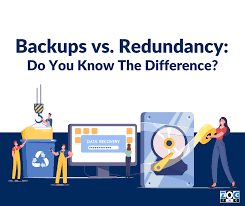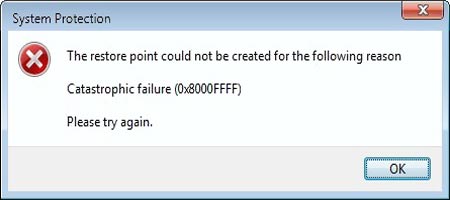Netflix Not Working? Here’s How to Fix It

Netflix is one of the most popular streaming services around the world, and it has become a staple in many households. However, just like any other online service, Netflix can also suffer from technical issues from time to time, and it can be frustrating when it doesn’t work properly. If you’re one of the people who have been experiencing Netflix not working, here are some tips to fix the issue.
Check Your Internet Connection
The first thing you need to do when you experience problems with Netflix is to check your internet connection. Poor network connectivity can cause buffering issues, which can result in content not loading or playing correctly. You can verify the stability of your connection by running a speed test on your device. If the test reveals slow download speeds, try restarting your router.
Restart Your Device
If your connection is stable, the next step is to try restarting your device. Power off your device completely and then turn it back on after a few seconds. This will refresh the connections between your device and Netflix’s servers, which can resolve many issues.
Update the Netflix App
If Netflix still does not work after restarting your device, the next thing to do is update the Netflix app. Running an outdated version of the app can cause it to malfunction, and updating it can resolve any bugs or glitches. Go to your app store (e.g., Google Play Store or Apple App Store), search for Netflix, and see if there’s an available update for your app.
Clear the Cache and Data
Clearing the cache and data of the Netflix app can also help fix the issue. You can do this by going to your device’s settings, choosing the app category, selecting Netflix, and then selecting the option to clear cache and data. This will remove any temporary files or corrupted data that are causing the app to malfunction.
Contact Netflix Support
If you’ve tried all of the above steps and still can’t get Netflix to work, contact Netflix support. You can reach out to them via their website’s Help Center and choose to chat or call their customer service team. Explain the issue you’ve been experiencing and they’ll guide you through further troubleshooting steps.
In conclusion, Netflix not working is a common problem, but it doesn’t always require technical expertise to fix it. Follow these simple steps and you’ll be able to get back to enjoying your favorite movies and TV shows in no time.