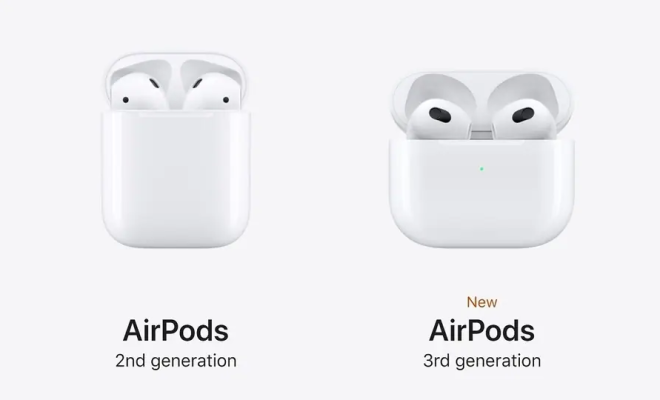How to Schedule Text Messages on iPhone

As an iPhone user, you probably send a lot of text messages every day, whether it’s to check in on a loved one, remind yourself of something important, or simply keep in touch with your colleagues. However, sometimes we forget to send a message at the right time, which can lead to missed opportunities or awkward moments. Fortunately, there’s a feature on your iPhone that allows you to schedule text messages to ensure that your messages are always sent at the most appropriate time.
Here’s a step-by-step guide on how to schedule text messages on iPhone:
1. Start by composing a new message, just as you normally would. Tap on the “Messages” app on your iPhone’s home screen, then tap on the new message icon in the top right corner of the screen.
2. Add the recipient(s) of your message by typing in their name or phone number. You can add multiple recipients if you want to send your message to a group of people.
3. Type your message as usual, but before you hit the send icon, press and hold the blue send arrow until you see a screen pop up with some new options.
4. Here, you should see an option for “Schedule Send.” Tap on that option.
5. Choose a date and time for your message to be sent. You can choose any date and time in the future, so take your time to think about the best time to send the message.
6. Once you’ve selected the date and time, tap on “Done” to save your scheduled message.
7. Your message will now be scheduled and will be sent automatically at the date and time you chose. You’ll see a message confirming that your message has been scheduled, and you can tap on “View Message” to see when it’s set to be sent.
If you change your mind and want to cancel a scheduled message, you can do so by tapping and holding the message in your message thread, then tapping “Cancel Send” and confirming that you want to cancel the message.
Scheduling text messages on your iPhone is a great way to save time and ensure that your messages are always sent at the right time. Whether you’re trying to avoid sending messages at inconvenient times or just want to make sure you don’t forget to send an important message, this feature can be a real lifesaver. Try it out today and see how much easier it makes your messaging experience!