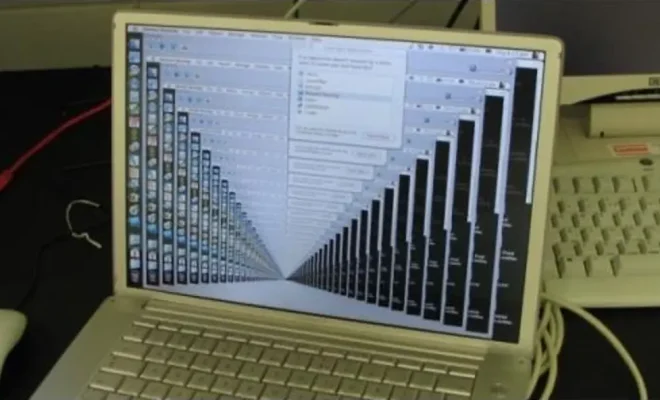Motherboard RAM Slots: What They Are and How to Use Them
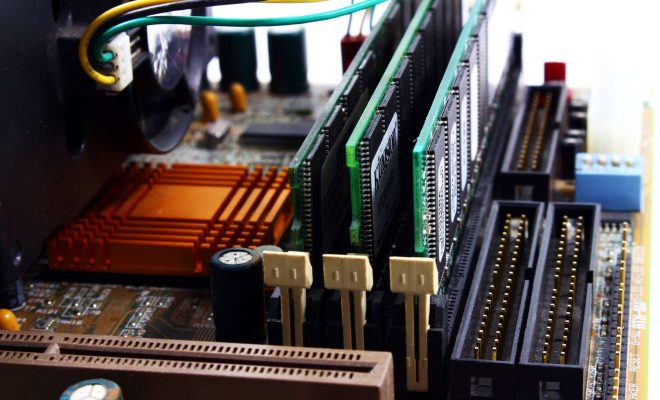
Motherboard RAM slots are the components on the motherboard that allow you to install RAM (Random Access Memory) modules onto your computer. They are essential for your computer’s performance, as they allow for faster processing speeds and more efficient data storage.
There are different types of RAM slots available, including DDR, DDR2, DDR3, and DDR4, with each offering different speeds and capacity. When selecting RAM for your computer, it’s essential to determine which type of slot is required for compatibility.
Motherboard RAM slots tend to be located close to the CPU (Central Processing Unit) and can generally be identified by small plastic tabs on either end of the slot. These tabs help to secure the RAM module in place while allowing for easy removal when necessary.
To install RAM onto your motherboard, you first need to ensure that your computer is turned off and unplugged. Once you’ve done that, locate the RAM slot on your motherboard and gently push the tabs on either end away from the module. This will release the latch that holds the RAM in place.
Carefully align the RAM module with the slot on the motherboard and gently push it down into place. Be sure to apply equal pressure to both sides of the module to ensure it’s firmly seated in the slot. Once you’ve done this, push down on the tabs on either end of the slot to secure the RAM module in place.
It’s essential to note that certain motherboards have specific requirements when it comes to installing RAM. For example, some motherboards require that RAM modules be installed in pairs for optimal performance, while others will only allow for a specific amount of RAM to be installed.
When purchasing RAM for your computer, it’s essential to check your motherboard manual for specific installation requirements. This will help ensure that you’re purchasing the correct RAM for your system and that it’s installed correctly.
In conclusion, motherboard RAM slots are a vital component of your computer that allows for faster processing speeds and more efficient data storage. Proper installation and selection of RAM are essential for optimal performance, and it’s important to check your motherboard manual for specific requirements. With the right RAM installed, you can enjoy a smoother and faster computing experience.