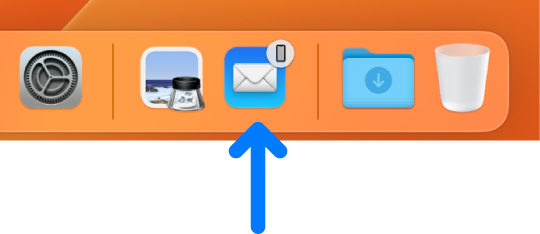LCD Displays and Bit Color Depth

LCD displays have become one of the most common types of displays in recent years. They can be found everywhere, from computer monitors to TVs to smartphones. One of the most important aspects of an LCD display is its bit color depth.
Bit color depth refers to the number of bits used to represent the color of each pixel on the LCD display. The higher the bit color depth, the more colors can be displayed on the screen. A typical LCD display has a bit color depth of 8 bits per pixel, which means that it can display up to 16.7 million colors. However, displays with higher bit color depths are becoming increasingly popular, particularly in gaming and professional settings.
Displays with 10-bit or higher bit color depths are capable of displaying over a billion colors. This means that images displayed on these displays appear more vivid and lifelike. In addition, displays with higher bit color depths can display smoother gradients and transitions between colors, leading to a more visually pleasing experience.
However, it’s worth noting that the benefits of higher bit color depths are only noticeable when viewing content that has been specifically created to take advantage of them. If you’re watching a movie or playing a game that was designed for an 8-bit color depth display, you won’t notice much of a difference on a display with a higher bit color depth.
One thing to keep in mind when purchasing a display with a higher bit color depth is that it may require a more powerful graphics card to take advantage of. This is because the graphics card needs to be able to process the extra data required for the additional color information. Additionally, content creators who want to take advantage of higher bit color depths will need to use specialized tools and software to create their content.
In conclusion, bit color depth is an important aspect of LCD displays that can have a significant impact on image quality. While displays with higher bit color depths are becoming more popular, they may not be necessary for every use case. It’s important to consider your specific needs when choosing an LCD display, and to make sure that you have the hardware and software required to take full advantage of its capabilities.