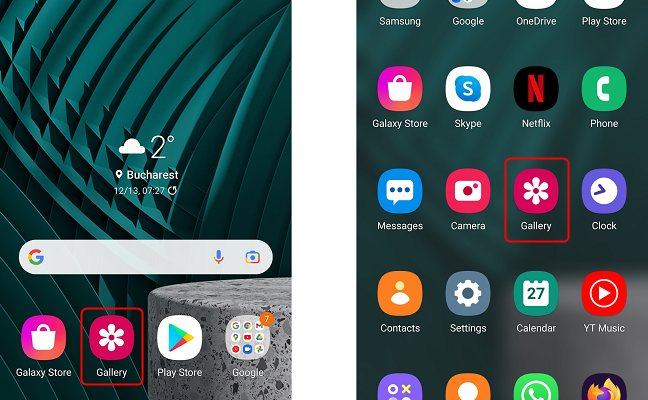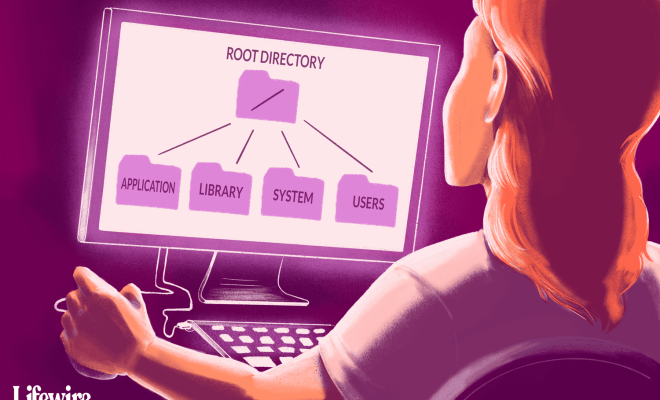How to Enable Handoff on Your Mac
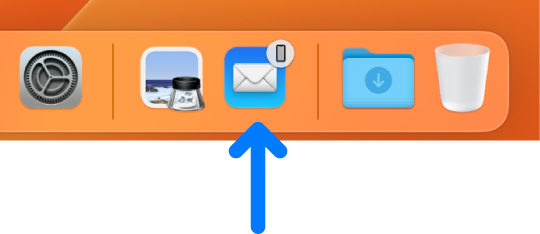
Enabling Handoff on your Mac is easy and allows you to seamlessly share information between your Mac and other Apple devices. With Handoff, you can start a task on one device and finish it on another without interruption.
Here’s a step-by-step guide on how to enable Handoff on your Mac.
1. Ensure your Mac is compatible with Handoff.
Handoff requires a Mac running OS X Yosemite or later and Bluetooth 4.0. You can check these requirements by clicking on the Apple icon in the top left corner of your screen and selecting About This Mac. Under the Overview tab, check your version of OS X and under the System Report tab, navigate to Bluetooth to check if your Mac supports Bluetooth 4.0.
2. Enable Bluetooth on your Mac.
In order for Handoff to work, you’ll need to turn on Bluetooth on your Mac. To do this, go to System Preferences, click on Bluetooth, and ensure that the box next to “Bluetooth: On” is checked.
3. Make sure your Apple devices are signed in to the same iCloud account.
In order to use Handoff, all of your Apple devices need to be signed in to the same iCloud account. To check this, go to System Preferences and click on iCloud. Ensure that your Mac and other Apple devices are signed in to the same iCloud account.
4. Enable Handoff on your Mac.
Now that your Mac is Bluetooth-enabled and all of your Apple devices are signed in to the same iCloud account, you can enable Handoff on your Mac. To do this, go to System Preferences and click on General. Make sure the box next to “Allow Handoff between this Mac and your other iCloud devices” is checked.
5. Enable Handoff on your Apple devices.
To use Handoff, you’ll need to enable it on your other Apple devices, such as your iPhone or iPad. To do this, go to Settings and click on General. Make sure the box next to “Handoff” is turned on.
With Handoff enabled on your Mac and other Apple devices, you can now easily share information between them. For example, you can start writing an email on your iPhone and pick up where you left off on your Mac. Or, you can start browsing the web on your iPad and continue on your Mac. Handoff makes it easy for you to switch between devices without interruption.