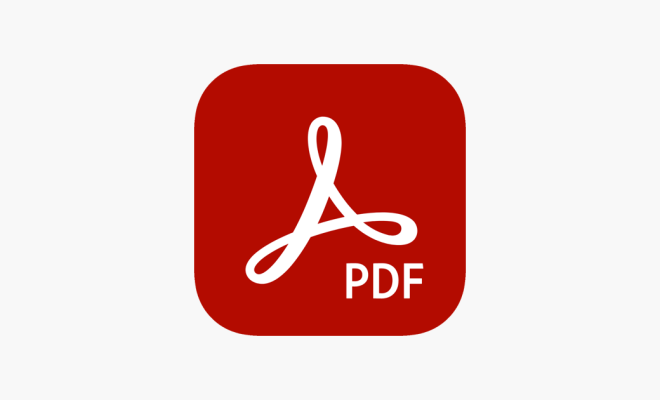How to Whitelist Email Addresses
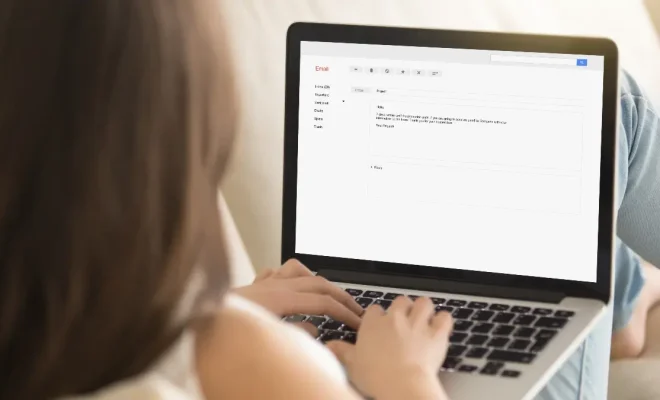
In today’s digital age, email is one of the primary modes of communication. It is used not only for personal communication but also for official purposes. However, many times important emails end up in the spam folder, and one may miss the essential updates. One solution to this problem is to whitelist email addresses. In this article, we will discuss how to whitelist email addresses and ensure that important emails are received in the inbox.
What is Whitelisting?
Whitelisting is the process by which you mark an email address or domain name as trusted. This prevents emails from that sender from being considered spam in the future. Whitelisting is a feature provided by almost all email services, including Gmail, Yahoo, and Outlook.
How to Whitelist Email Addresses?
The process of whitelisting email addresses may vary depending on the email service provider. However, the following steps are general and apply to most email services.
Step 1: Log in to your email account.
Step 2: Look for the ‘Settings’ or ‘Options’ button, usually present in the top right corner.
Step 3: Select the ‘Filters and Blocked Addresses’ option.
Step 4: Click on the ‘Create a new filter’ button.
Step 5: In the ‘From’ field, add the email address you want to whitelist.
Step 6: You can also whitelist an entire domain by adding ‘@domainname.com.’
Step 7: Click on ‘Create filter.’
Step 8: Check the box next to ‘Never send it to Spam.’
Step 9: Click on the ‘Create filter’ button again.
The above steps will whitelist the email address, and all emails from that address will be delivered to your inbox.
Why Whitelisting is Essential?
Whitelisting email addresses is essential to ensure that important emails do not get lost in your spam folder. Whitelisting also ensures that emails from trusted senders are delivered to your inbox quickly, making it easier to manage your emails. Whitelisting email addresses also prevents you from missing important updates, offers, and offers.
Conclusion
Whitelisting email addresses is a simple process that can save you a lot of time and hassle. By following the above steps, you can ensure that emails from trusted senders are delivered to your inbox directly. By whitelisting email addresses, you can stay updated, informed, and take advantage of all the opportunities that come your way.