How to View EXIF Metadata in the Photos App in iOS 15
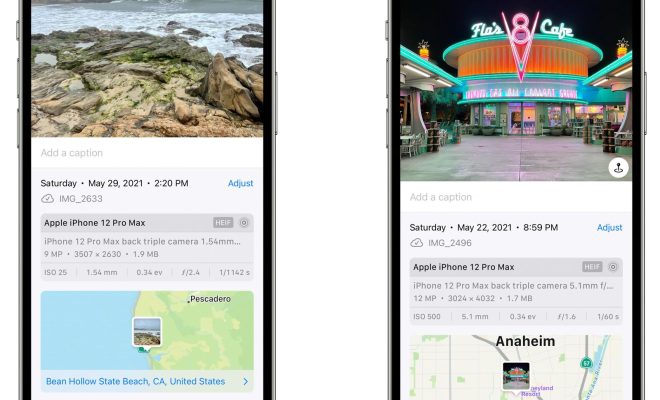
EXIF metadata is information that is stored within an image file and contains details such as camera settings, date and time, and location data. In iOS 15, the Photos app has made it easier to view EXIF metadata for your photos.
To view the EXIF metadata for a photo in the Photos app in iOS 15, follow these steps:
1. Open the Photos app on your iPhone or iPad.
2. Select the photo you want to view the EXIF metadata for.
3. Tap on the “i” icon in the top right corner of the screen to open the Info panel.
4. Scroll down to the bottom of the Info panel to find the “EXIF” section.
5. You can now view all the EXIF data for the selected photo, including camera model, aperture, shutter speed, and ISO, as well as location data if it is available.
If you want to view the location data for a photo, you can also tap on the map preview in the EXIF section to open the location in the Maps app.
It’s important to note that not all photos will have EXIF metadata, as it depends on the camera or device used to capture the photo. Additionally, some social media platforms may remove or modify EXIF metadata when uploading photos.
In conclusion, the ability to view EXIF metadata in the Photos app in iOS 15 provides a convenient way to access important information about your photos. Whether you are a professional photographer or just an avid smartphone user, this feature can help you better understand the settings and conditions under which your photos were taken.




