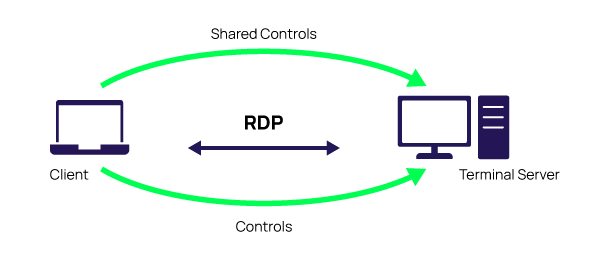How to Use Your Phone as a Wi-Fi Mouse
On an average day, we all use our phones several times, be it for gaming, browsing, or checking email. But did you know you can use your phone as a Wi-Fi mouse to control your computer? You don’t need to invest in an expensive mouse or a wireless mouse, all you need is your smartphone and an app or software to make it happen.
Here’s a step-by-step guide on how to use your phone as a Wi-Fi mouse.
Step 1: Download and install a Wi-Fi mouse app or software on your phone and computer
There are plenty of Wi-Fi mouse apps/softwares available online for free, that allow you to use your phone as a mouse. Some popular options include Remote Mouse, WiFi Mouse Pro, and Unified Remote. Download the app/software on your phone and the computer and install it.
Step 2: Connect your phone and computer to the same Wi-Fi network
Your phone and computer must be connected to the same Wi-Fi network for the app/software to work correctly. Make sure both devices are connected to the same network.
Step 3: Launch the app or software
On your phone, open the Wi-Fi mouse app and on your computer, launch the software. Upon launching, both the app and software will automatically connect to each other, provided they are on the same Wi-Fi network.
Step 4: Start using your phone as a Wi-Fi mouse
Once the connection is established, you can start using your phone as a Wi-Fi mouse. Your phone’s screen will now display a touchpad, which you can use to control the cursor on your computer. You can also use your phone’s keyboard to type or use the gesture controls to scroll through web pages or documents.
Step 5: Customization options
Most Wi-Fi mouse apps/software come with customization options to make it easier for you to use the app. For instance, you can adjust pointer speed, scrolling speed, or even program specific gestures to perform specific functions.
In conclusion, using your phone as a Wi-Fi mouse is a great way to save some money and utilize your smartphone’s capabilities. It’s a convenient option for when you’re on the go or don’t have access to a physical mouse. With the right app or software, you can turn your phone into a fully functional mouse and keyboard, making it a must-have tool for any tech-savvy user.