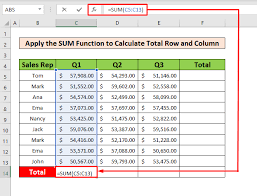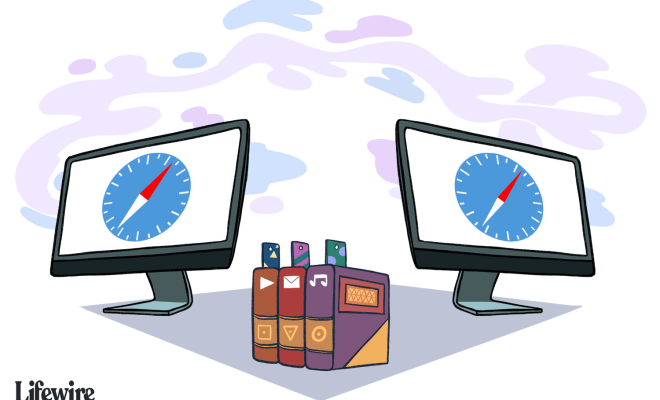How to Use the wc Command in Linux
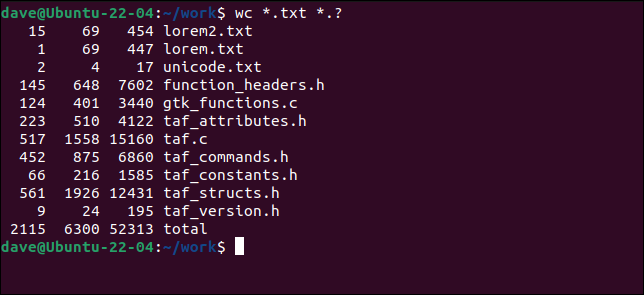
If you are a Linux user or system administrator, you will find that the “wc” command is a handy tool that you can use to display the number of lines, words, and characters in a file. The “wc” command can also be used in combination with other commands to display valuable information that can help you with tasks such as data analysis, text processing, and more.
Here’s how to use the “wc” command in Linux:
Basic Syntax of the WC Command
The basic syntax of the “wc” command is as follows:
wc [option] [file]
The “option” in the syntax refers to the various flags that you can use to modify the output of the “wc” command. The “file” in the syntax refers to the name of the file you want to analyze.
Display the number of Lines in a File
If you want to display the number of lines in a file named “example.txt,” you can use the following command:
wc -l example.txt
This command displays the number of lines in the “example.txt” file. The “-l” flag is used to indicate that you want to display the number of lines in the file.
Display the number of Words in a File
If you want to display the number of words in a file named “example.txt,” you can use the following command:
wc -w example.txt
This command displays the number of words in the “example.txt” file. The “-w” flag is used to indicate that you want to display the number of words in the file.
Display the number of Characters in a File
If you want to display the number of characters in a file named “example.txt,” you can use the following command:
wc -c example.txt
This command displays the number of characters in the “example.txt” file. The “-c” flag is used to indicate that you want to display the number of characters in the file.
Combining Options
You can also combine the various options and display the number of lines, words, and characters in a file in a single command. For example, if you want to display the number of lines, words, and characters in a file named “example.txt,” you can use the following command:
wc -l -w -c example.txt
This command displays the number of lines, words, and characters in the “example.txt” file. The “-l,” “-w,” and “-c” flags are used to indicate that you want to display the number of lines, words, and characters in the file, respectively.
Conclusion
In conclusion, the “wc” command is a powerful tool that can help you analyze and process files in Linux. By using the various options and flags, you can display valuable information such as the number of lines, words, and characters in a file. This information can be used to perform data analysis, text processing, and other tasks. With this article, you now have a better understanding of how to use the “wc” command in Linux.