How to Use Google Alerts in Your Job Search
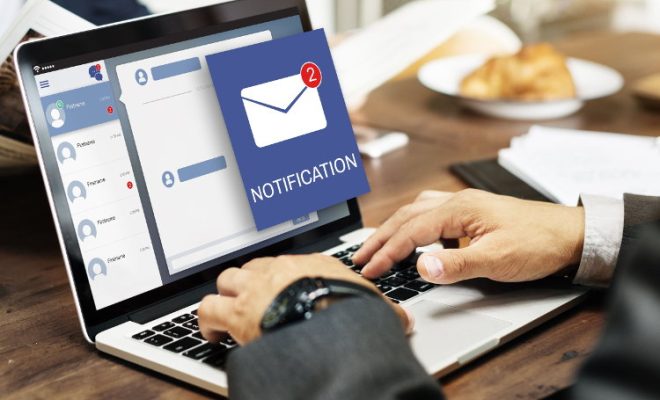
Google Alerts is a powerful tool that can be utilized in various ways, including your job search. It’s a free service that allows you to receive notifications when specific keywords or phrases are mentioned online. By setting up Google Alerts for relevant job-search keywords and phrases, you can stay informed and updated on new job openings, companies, and industry trends.
Here’s how to use Google Alerts in your Job Search:
1. Choose Your Keywords
The first step is to select the most relevant keywords that are related to your job search. For example, if you’re looking for a job in marketing, you may want to use keywords such as “marketing jobs,” “digital marketing jobs,” “marketing manager,” or “marketing coordinator.” It’s essential to focus on the relevant job title, job description, and industry-specific phrases.
2. Set Up Your Google Alerts
Once you have your keywords, head on to Google Alerts website and log in with your Google account if you already have one. If not, go ahead and create one for free. Then, enter your keywords into the search bar and adjust the settings to fit how often you want updates, the sources you want to receive alerts from and the type of content you want to get the alert for.
3. Stay Updated on Job Opportunities
After setting up your alerts, you will receive real-time updates on new job openings, companies hiring, industry news, and more. These alerts will help you stay informed about potential job opportunities, give you an idea of the job market and compensation, and enable you to be proactive in your job search.
4. Track Your Applications and Competitors
Besides finding job opportunities, Google Alerts can help you stay updated on your competition within your industry. You can track what they are working on, what employers they are targeting, and any news they are making. You can also set up alerts on your job applications by using your name as a keyword. This will notify you if an employer mentions your name online during the hiring process.
5. Customize Your Alerts
To make the most of Google Alerts, customise it based on your preferences. You can set up one or several alerts, adjust the frequency of notification, and have them delivered to your email, RSS feed, or as a notification on your mobile device. This level of customization ensures that you do not miss out on any crucial updates.
In conclusion, Google Alerts can be an effective tool for your job hunt. By setting up alerts for relevant keywords, you can stay informed about job openings, industry trends, and company news. It helps you be proactive in your job search and stay competitive in the job market. With customization, you can receive alerts that suit your needs and preferences.






