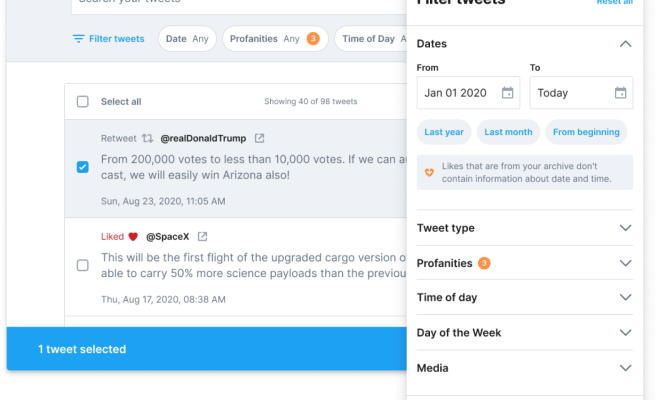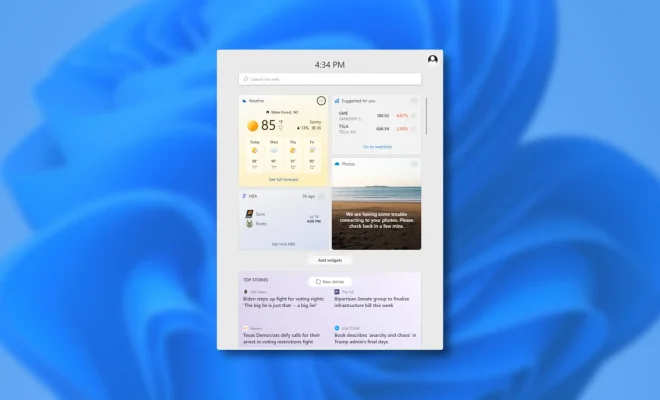How to Use Clone Phone to Transfer Data to a New OnePlus Phone

If you’re upgrading to a shiny new OnePlus phone, then you’ll want to transfer all of your important data from your old device. Thankfully, OnePlus has made this process incredibly easy with their Clone Phone feature. In this article, we’ll guide you through the steps to use Clone Phone to transfer data to your new OnePlus phone.
What is Clone Phone?
Clone Phone is OnePlus’ in-built data transfer tool that allows you to quickly and easily transfer your data from your old phone to your new OnePlus device. The tool is available on all OnePlus devices running OxygenOS and can be downloaded from the Google Play Store for other Android devices.
Step-by-Step Guide to Using Clone Phone
Step 1: Backup Your Old Phone
Before you start using the Clone Phone feature, you need to backup your old device. You have several backup options to choose from, including Google Drive, OneDrive, or any other cloud storage service.
Step 2: Install Clone Phone on Your New OnePlus Device
If you’re setting up a new OnePlus device, the Clone Phone tool is available during the setup process. However, if your new device is already set up, you’ll need to download the Clone Phone app from the Google Play Store.
Step 3: Connect the Devices
Now it’s time to connect the two devices. You can use either Wi-Fi or a USB cable to connect them. We recommend choosing the Wi-Fi option, as it’s faster and more convenient.
Step 4: Launch Clone Phone on Both Devices
Once you’ve connected the two devices, open the Clone Phone app on both your old and new devices.
Step 5: Select the Data You Want to Transfer
On your old device, select the data you want to transfer to your new OnePlus device. You can choose from various options, including contacts, messages, call logs, photos, videos, and more.
Step 6: Start the Transfer
Once you’ve selected the data you want to transfer, click on the “Start” button to begin the transfer process. The time it takes to complete the transfer will depend on the amount of data you’re transferring and your Wi-Fi network speed.
Step 7: Verify the Data
Once the transfer is complete, you’ll see a message on both devices. Make sure to review the transferred data on your new OnePlus phone to ensure that everything has been transferred correctly.
Conclusion
Using Clone Phone is a fast and easy way to transfer all of your important data to your new OnePlus device. With just a few simple steps, your new phone will have all your data, so you can stay connected with your family and friends. We hope this article has helped guide you through using the Clone Phone feature. Enjoy your new OnePlus device!