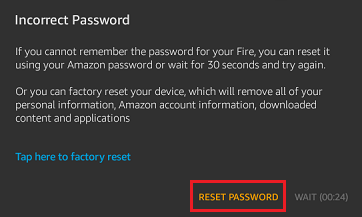How to Use Alexa on Android
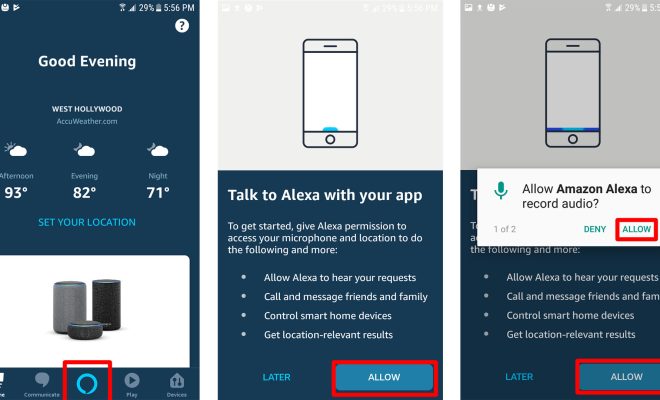
Alexa is Amazon’s intelligent voice assistant that can make your life much easier. With Alexa on Android, you can control your smart home devices, set reminders, make calls, listen to music, and do much more with just your voice.
Here’s how you can use Alexa on Android:
1. Download the Alexa app: If you’re an Android user, you can download the Alexa app from the Google Play Store. Once downloaded, log in to your Amazon account and follow the on-screen instructions to set up your Alexa.
2. Launch Alexa: To launch Alexa on your Android device, you can say “Alexa” or tap the Alexa icon in the app. When you speak, the app will light up to indicate that it’s listening for commands.
3. Give commands and ask questions: Once Alexa is ready, you can start giving her commands or ask her any questions you might have. For example, you can say “Alexa, play some music”, “Alexa, turn off the lights”, or “Alexa, what’s the weather today?”
4. Connect your smart home devices: If you have smart home devices, you can connect them to Alexa and control them with your voice. Follow the instructions provided by Alexa to connect your devices.
5. Make calls and send messages: If you want to make hands-free calls or send messages, Alexa on Android can also help you. Just say “Alexa, call John” or “Alexa, send a message to Sarah”.
6. Get news and information: With Alexa, you can get all the latest news and information on topics that interest you. You can say “Alexa, what’s the news today?” or “Alexa, tell me about the weather in London”.
7. Manage your calendar: If you want to add or delete events from your calendar, Alexa can help. You can say “Alexa, add an event to my calendar” or “Alexa, cancel my appointment on Friday”.
Overall, using Alexa on Android is a convenient way to make your life easier. Whether you want to control your smart home devices, listen to music, or get directions, Alexa can help you do it all without ever touching your phone. Give it a try and see how much simpler your life can be with just your voice.