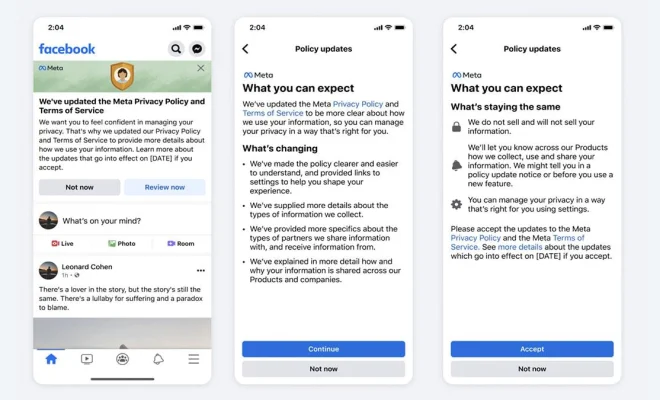What to Do If You Forgot Your Kindle’s Password
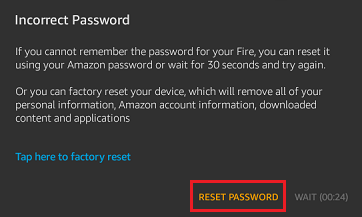
The Amazon Kindle has made reading books more accessible than ever before. With an array of books available at the tip of your fingertips, the Kindle has become one of the most popular e-readers of our time. However, with access to so many books, it’s important to keep your Kindle secure by setting a password. But what if you forget your Kindle’s password? Here’s what you can do:
Method 1: Try your Amazon account password
If you can’t remember your Kindle’s password, the first solution to try is your Amazon account password. Amazon requires that you enter your Amazon account password to make any changes to your Kindle settings so, if it’s been a while since you’ve set up your Kindle, you may have forgotten which password you used. Try logging into your Amazon account and entering your password to see if it works on your Kindle.
Method 2: Perform a hard reset
If you’ve tried your Amazon account password and still can’t get into your Kindle, then another option is to perform a hard reset. This may seem drastic, but it will erase all your data, including books, music, and other data that’s saved on your device. Here’s how to do it:
1. Press and hold the power button on your Kindle until it turns off
2. Release the power button and then press and hold the power button again
3. As soon as you see the Amazon logo appear on the screen, release the power button and hold the “Reset” button for a few seconds
4. After a moment, a “Reset” option will appear on the screen. Use the “Five-Way Controller” to select “Reset” and then press the enter button. The Kindle will then erase all data and reboot
Method 3: Contact Amazon customer service
If you’re still unable to access your Kindle after trying the first two methods, then the next step would be to contact Amazon customer service for assistance. Amazon may be able to help you reset your password remotely or provide additional troubleshooting support to help you regain access to your device.
In conclusion, forgetting your Kindle’s password can be frustrating, but there are solutions available to regain access to your device. You can try your Amazon account password, perform a hard reset, or contact Amazon customer service for assistance. By following these steps, you should be able to get back to reading in no time.