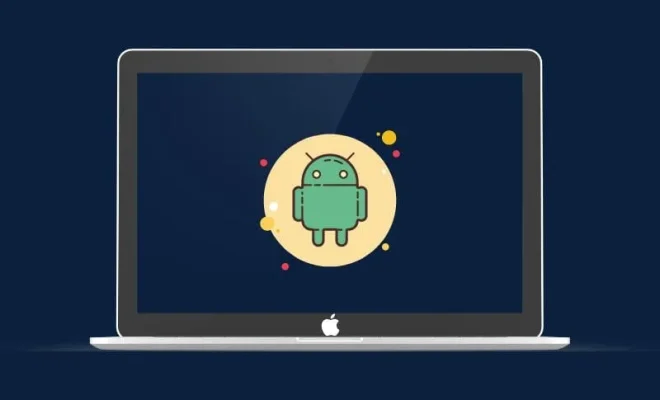How to Withdraw Money From Your TikTok Account

As a content creator on TikTok, you can earn money through several methods such as brand partnerships, affiliate marketing, digital gifts, and more. Withdrawing your earnings from your TikTok account might seem daunting but it is actually quite straightforward. In this article, we’ll guide you through the process of withdrawing money from your TikTok account.
Step 1: Meet TikTok’s Payment Threshold
Before you can withdraw any money from your TikTok account, you need to meet TikTok’s payment threshold. The payment threshold is the minimum amount of money you need to have earned before you can cash out. For most countries, the payment threshold is $100. However, it may differ depending on your location and currency.
Step 2: Link Your PayPal Account
To withdraw earnings from your TikTok account, you need to link your PayPal account to your TikTok account. If you don’t already have a PayPal account, you can create one for free. Once you have a PayPal account, log in to your TikTok account, go to the “Balance” tab, and click on “Withdraw”. TikTok will then ask you to connect your PayPal account.
Step 3: Cash Out Your Earnings
Once your PayPal account is linked to your TikTok account, you can withdraw your earnings. Go to the “Balance” tab, click on “Withdraw”, and enter the amount you want to withdraw. TikTok will automatically deduct a 2% commission fee on the amount you’re withdrawing. Click on “Confirm” to complete the transaction.
Step 4: Wait for Your Payment
After you have requested a payment on TikTok, it can take up to 15 business days for the payment to be processed and transferred to your PayPal account. Make sure your PayPal account is verified and linked to a bank account so that you can receive the payment.
In summary, withdrawing money from your TikTok account is a simple process. All you need to do is meet TikTok’s payment threshold, link your PayPal account, cash out your earnings, and wait for the payment to be processed. Happy cashing out!