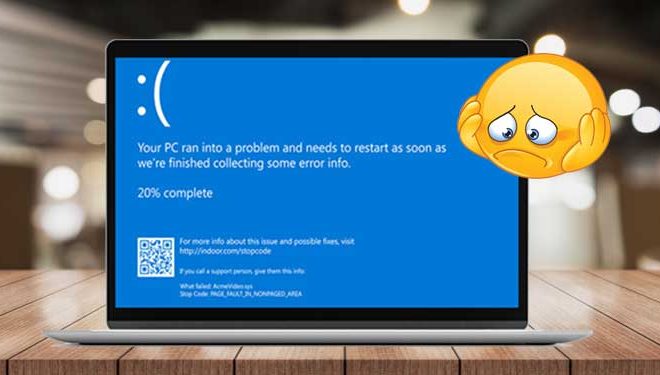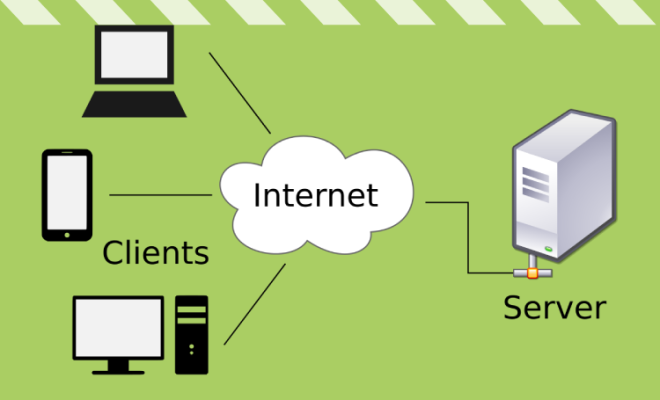How to Unlock an iPhone Without a Passcode or Face ID

Losing access to your iPhone due to a forgotten passcode or Face ID is not unusual. It can be frustrating when you can’t get into your phone to check your messages, make calls, or access your photos. There are several ways to unlock an iPhone without a passcode or Face ID. Here are some methods that you can try:
1. Use iTunes
If you’ve synced your iPhone with iTunes, you can use it to unlock your device. Connect your iPhone to your computer and open iTunes. Press and hold the Sleep/Wake and Home buttons simultaneously until the iPhone restarts. Keep holding the Home button until you see the “Connect to iTunes” screen. iTunes will automatically detect your iPhone and prompt you to restore it. Select “Restore” to erase all the data on your iPhone and set it up as a new device.
2. Use iCloud
If you’ve enabled Find My iPhone on your device, you can use iCloud to unlock it remotely. Go to iCloud.com on a computer or another device and sign in with your Apple ID. Click “Find iPhone,” and select your iPhone from the list of devices. Click “Erase iPhone,” which will erase all the data on your device and remove the passcode.
3. Use Siri
If you don’t want to erase your data, you can use Siri to unlock your iPhone. However, this method only works on older iPhone models running iOS 8.0 to 10.1. First, activate Siri by holding down the Home button or saying “Hey, Siri.” Ask Siri to “Turn on VoiceOver.” Once it’s activated, swipe down with two fingers to access the Notification Center. Tap on the Weather widget and then click on the search bar. Type any letter and click “Select All.” You’ll see the “Share” option. Choose “Message,” type a message, and tap on the “+” icon. Type anything in the “To” field and tap “Return” on the keyboard. Click on the “+” icon again and then click “Create New Contact.” Select “Add photo” from the options and select the photo library to access your photos.
4. Use a third-party tool
There are various third-party tools available online that claim to unlock iPhones without a passcode or Face ID. However, many of these tools are illegal and can cause more harm than good. You should only use reputable tools after carefully reading reviews and checking their legitimacy.