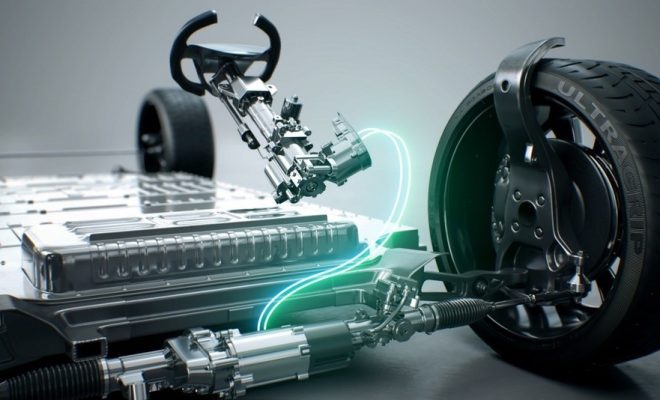How to Unlock an iPad Without a Passcode

if you are the legitimate owner of an iPad, and you forgot your passcode or got locked out of it, there are some ways to unlock it without a passcode. We will outline some solutions below.
1. Use iTunes
If you have synced your iPad with iTunes and backed it up recently, you can use iTunes to remove the passcode. Follow these steps:
– Connect your iPad to the computer you synchronized it with.
– Open iTunes and wait for it to sync with your device.
– Once the sync is complete, click on the iPad icon in the upper left corner of the iTunes window.
– Click on the “Summary” tab and select “Restore iPad”.
– Confirm the restore by clicking on “Restore” again.
This will erase all data on your iPad and install the latest version of iOS. Once the restore process is complete, you can set up your iPad as new or restore from a previous backup.
2. Use iCloud
If you have enabled Find My iPad on your device and have access to your iCloud account, you can use iCloud to erase the iPad and remove the passcode. Follow these steps:
– Go to iCloud.com on a computer or another device.
– Log in using your Apple ID and password.
– Click on “Find iPhone” and select the device that you want to erase.
– Click on “Erase iPad” and confirm the action.
– Wait for the iPad to be erased and set it up as new or restore from a previous backup.
3. Use Recovery Mode
If you have never synced your iPad with iTunes or enabled Find My iPad, or if the above solutions do not work, you can use Recovery mode to restore your iPad. Follow these steps:
– Turn off your iPad.
– Connect it to your computer using a USB cable.
– While holding the home button on your iPad, press and hold the power button.
– Release the power button while still holding the home button.
– Keep holding the home button until you see the “Connect to iTunes” screen on your iPad.
– Open iTunes and you should see a message saying that your iPad is in recovery mode and needs to be restored.
– Follow the on-screen instructions to restore your iPad to its original settings.
Note that this method will erase all data on your iPad, and you will have to set it up as new. If you have a backup, you can restore from it after the restore process is complete.
In conclusion, forgetting your iPad passcode can be frustrating, but there are ways to unlock it without a passcode. Using iTunes, iCloud, or Recovery mode are viable options, but keep in mind that they will erase your data and settings, so be prepared to set up your iPad as new or restore from a backup.