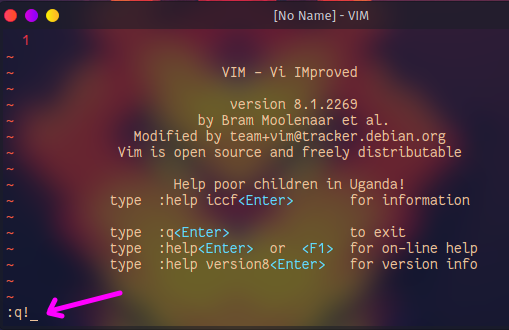How to Set Up a Home Theater System

A home theater system is a great way to bring the movie theater experience to the comfort of your own home. However, setting up a home theater system can be daunting and overwhelming for those who are not familiar with the necessary components and technology. In this article, we will guide you through the steps to set up your own home theater system.
Step 1: Determine your budget and needs
Before you begin setting up your home theater system, it is important to determine your budget and needs. Consider how much space you have available, what type of movies and TV shows you enjoy, and how much you are willing to spend on equipment. This will help you decide what components you will need and how to allocate your budget.
Step 2: Choose the right television
The centerpiece of any home theater system is the television. When choosing a television, consider the size, resolution, and picture quality. A bigger screen with higher resolution will provide a more immersive viewing experience, but it may not fit within your budget or space constraints.
Step 3: Choose your speakers
High-quality speakers are a must-have component for any home theater system. Consider whether you want a soundbar, bookshelf speakers, or floor-standing speakers. It’s important to choose speakers that are compatible with your television and other components, and that fit within your space and budget.
Step 4: Select a receiver
A receiver is the central hub that connects all of your audio and video components. Look for a receiver that is compatible with your speakers and has sufficient inputs for all of your devices.
Step 5: Choose a streaming device or media player
A streaming device or media player is necessary if you want to access content from streaming services like Netflix, Hulu, and Amazon Prime Video. There are many options to choose from, including smart TVs, Roku, Apple TV, and Amazon Fire TV.
Step 6: Set up your equipment
Once you have all of the necessary components, it’s time to set them up. Start by connecting your television to your receiver using an HDMI cable. Then, connect your speakers to the receiver. Connect your streaming device or media player to your television.
Step 7: Calibrate your system
Calibrating your home theater system is essential to get the best audio and video quality. Use your receiver’s built-in calibration tools, or invest in a calibration disc to ensure the best possible audio and video quality.
Step 8: Enjoy your home theater!
With your home theater system set up, it’s time to sit back, relax, and enjoy your favorite movies and TV shows. Don’t forget to adjust the settings on your streaming device or media player to get the best possible picture and sound quality.
In conclusion, setting up a home theater system may seem intimidating, but it is not as difficult as it may seem. By following these steps and taking the time to optimize your system, you can create a home theater experience that rivals the movie theater.