How to Unlink Your Epic Games Account
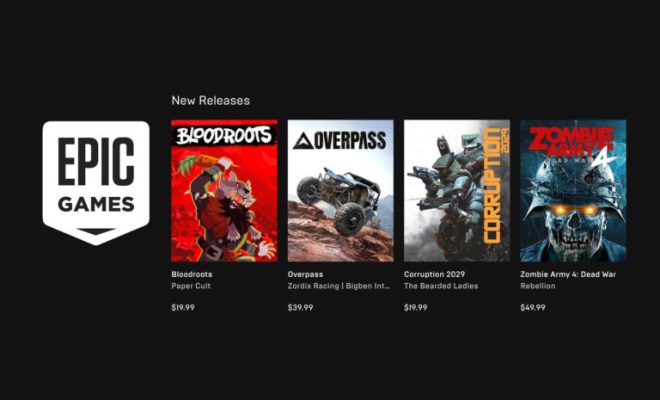
If you are an avid gamer, chances are you have created an Epic Games account at some point. This platform has gained popularity mainly because of its free games, attractive deals, and the ability to sync your account across different devices. However, if you want to unlink your Epic Games account for any reason, such as changing your email address or selling your account, it can be a challenging process. In this article, we will guide you through the step-by-step process of unlinking your Epic Games account.
Step 1: Visit the Epic Games Website
The first step in the process is to visit the Epic Games website. Once on the website, you need to click on the “Sign In” button located at the top of the screen. You will then enter your login credentials and hit “Sign In.”
Step 2: Go to “Account”
After logging in, you will be redirected to your Epic Games library. From here, you need to click on the “Account” button located at the top right corner of the screen.
Step 3: Access “Connected Accounts”
Once you are on your account page, you need to scroll down to the “Connected Accounts” section. Here you will be able to see all your linked accounts.
Step 4: Unlink the Account
Find the account that you want to unlink and click on the “Disconnect” button located next to it. Once you hit the button, a pop-up will appear asking you to confirm this action. Click on “Yes” to confirm.
Step 5: Verify Your Account
After you have disconnected the linked account, you will be prompted to verify your account using your password. Enter your password and hit “Verify.” This is a security feature implemented by Epic Games to prevent unauthorized unlinking of linked accounts.
Step 6: Done
You have now successfully unlinked your Epic Games account.
Conclusion
Unlinking an Epic Games account may seem daunting, but following the steps outlined above should make the process much easier. While Epic Games encourages linking your account to different platforms, make sure you have a valid reason before unlinking as this action is a permanent one. We hope this article has helped you if you’ve decided to unlink your Epic Games account.






