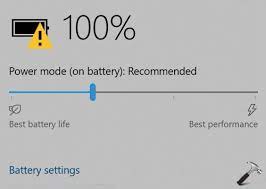How to Fix a Red Light on a Modem

Modems are essential devices that connect your computer to the internet. They are reliable and easy to use, but like all electronics, they may run into issues. One common problem that a modem may face is a red light. The red light indicates that something is not working correctly, and your connection may be affected. Don’t worry, as there are several things you can do to fix a red light on a modem.
The first thing you should do is check the modem cables. Ensure that all the cables are firmly connected to the modem and the power outlet. Sometimes, the cables may become loose or disconnected due to shaking or accidental pulling. If you find any loose cables, disconnect them and reconnect them again correctly. Ensure that the power cable and the ethernet cable are connected securely to the modem.
If the cables look good to you, try resetting the modem. Unplug the power cable from the modem and wait for around thirty seconds. After that, plug the power cable back in and wait for the modem to start up again. This process helps to reinitialize the modem and clear any issues that may have caused the red light. If this does not fix the problem, move on to the next step.
The next step is to check your internet service provider (ISP) status. Sometimes, a red light on a modem indicates that your ISP is experiencing a service outage. Check your ISP’s website or contact their customer support to find out if there is an outage in your area. If there is, you may need to wait for some time for the issue to get resolved.
Another common reason for a red light on a modem is outdated firmware. Firmware is the software that runs the modem, and an outdated version may cause issues. Check the modem’s manufacturer’s website for firmware updates and download the latest version. Ensure that you follow the manufacturer’s instructions on how to update the firmware carefully.
Lastly, check your modem’s settings. Sometimes, a configuration error may have caused the red light. Access your modem’s settings and verify that the settings are correctly configured. If you are unsure of what the settings should be, contact the manufacturer’s customer support or your ISP for assistance.
In conclusion, a red light on a modem can be frustrating, but there are several things you can do to fix it. Check the modem cables, reset the modem, check with your ISP, update firmware, and verify settings. By following these steps, you can resolve the issue and enjoy uninterrupted internet services.