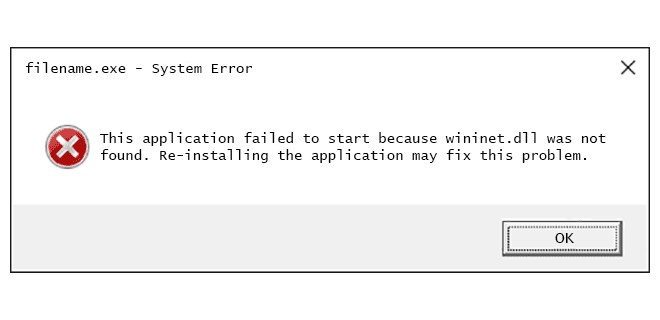How to Turn On Bluetooth on Windows 11: 5 Easy Ways

Are you having trouble turning on Bluetooth on your Windows 11 device? Bluetooth is a powerful wireless technology that allows you to transfer data and connect to other devices such as headphones and speakers. Turning on Bluetooth in Windows 11 is a relatively easy process, and we’ll show you how to do it in five simple steps.
1. Using the Action Center
The Action Center is a feature that lets you enable Bluetooth by clicking on the Bluetooth icon. To access the Action Center, click on the notification icon in the lower-right corner of your screen or press the Windows key + A on your keyboard. Next, click on the Bluetooth icon to toggle it on or off.
2. Using the Settings App
Open the Settings app on your Windows 11 device by clicking on the Start menu and clicking on the gear icon. Next, click on “Devices” and select “Bluetooth & other devices.” Toggle the “Bluetooth” switch to turn it on.
3. Using the Keyboard Shortcut
If your Windows 11 laptop has a built-in Bluetooth module, you can turn it on by pressing the function key (Fn key) and the Bluetooth key. The Bluetooth key is usually represented by a Bluetooth icon on one of the function keys.
4. Using Device Manager
Another way to enable Bluetooth on your Windows 11 device is through the Device Manager. To do this, right-click on the “Start” button and click on “Device Manager.” Next, click on the arrow next to “Bluetooth” to expand the section, right-click on the Bluetooth device and select “Enable device.”
5. Using Action Center Quick Actions
If you have a device that supports Action Center Quick Actions, you can easily turn on Bluetooth by clicking on the Bluetooth option in the Quick Actions menu. To do this, click on the Action Center icon in the lower-right corner of your screen and click on the Bluetooth icon.
In conclusion, turning on Bluetooth on your Windows 11 device is an easy process that can be done in a variety of ways. Whether you prefer using the Action Center or the Settings app, you can enable Bluetooth and connect to other devices without any hassle. Try out these simple methods and enjoy the benefits of Bluetooth technology.