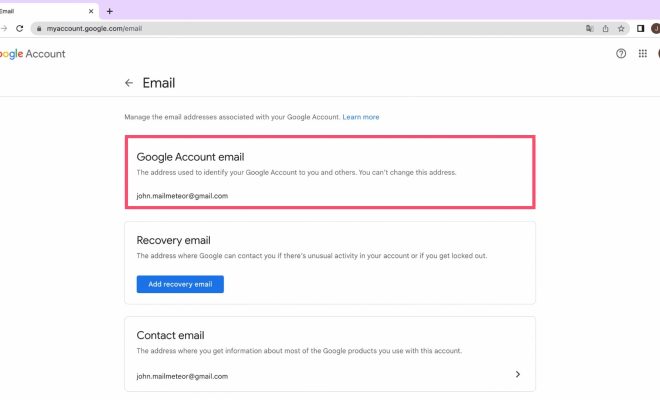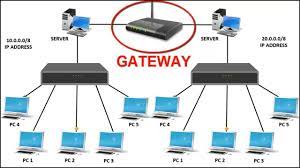How to Turn Off Your Roku Device

Roku is a popular streaming device that provides a simple and efficient way to connect to numerous streaming services on your TV. However, it is essential to turn off your Roku device after use to conserve power, prolong its lifespan, and reduce energy bills. Here’s how to turn off your Roku device:
1. Press the Power button on your Roku remote control:
Most Roku remotes have a power button that looks like a circle with a line symbol. Press it, and the Roku device will power off immediately.
2. Unplug the Power Cord:
If you can’t find the Power button on your remote or it isn’t working, you can unplug the power cord from the wall outlet. It will turn off the Roku device immediately.
3. Use the Roku Mobile App:
If you have downloaded the Roku mobile app on your smartphone, you can also use it to turn off your Roku device. Open the app, select the Roku device you want to turn off, and tap on the Settings icon. Select the Power off option, and your Roku device will turn off.
4. Use the Roku Settings Menu:
You can also turn off your Roku device by accessing the settings menu on the Roku home screen. Navigate to the Settings option and select it. Scroll down to the System option and select it. Select the Power option and choose Power off. Your Roku device will turn off.
Note that some Roku devices have a standby mode that uses minimal power when not in use, allowing you to turn on the device quickly when you need it. If you want to save power, you can enable the Standby mode on your Roku device. To do this, access the Power option in the Roku settings menu and select the Standby mode option.
In conclusion, turning off your Roku device after use not only conserves power and reduces energy bills but also prolongs its lifespan. You can turn off your Roku device using any of the methods described above. Use the method that works best for you, and don’t forget to enable Standby mode to save power.