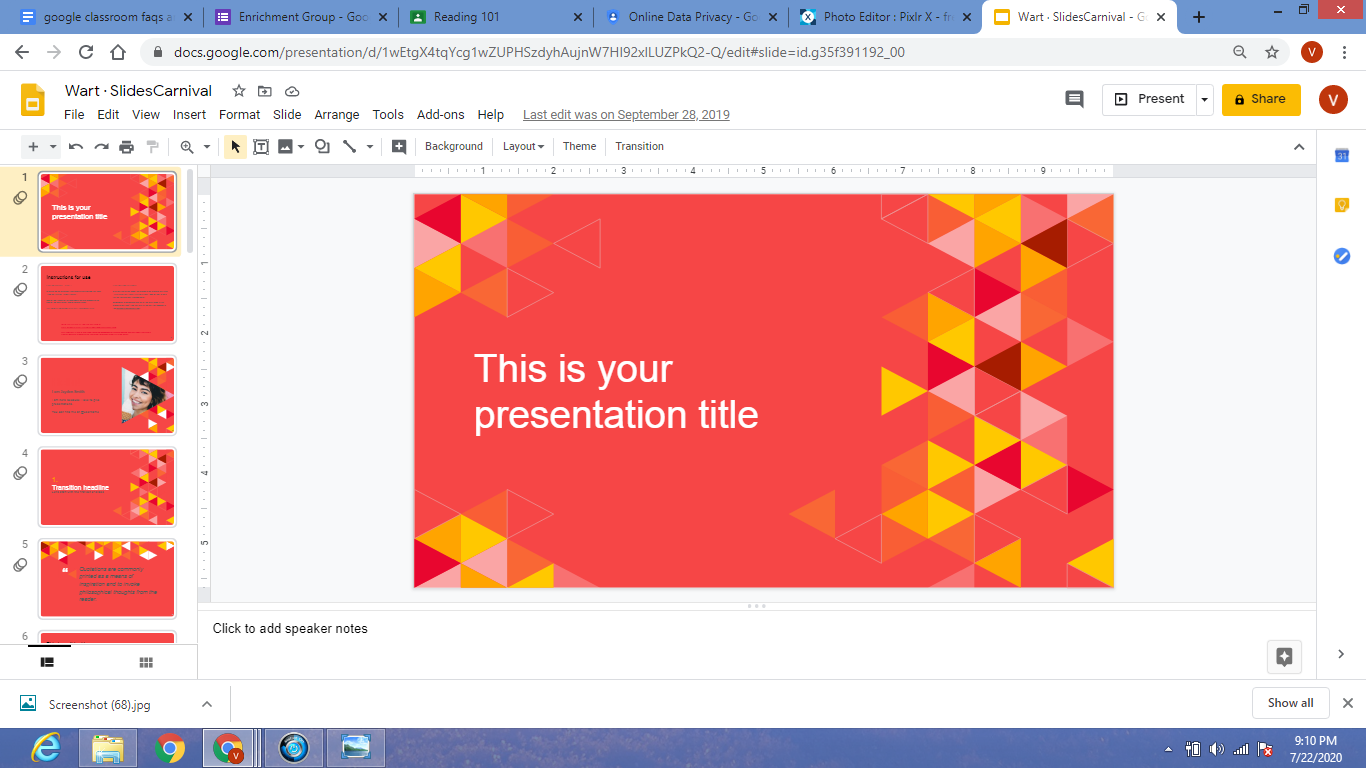How to Turn a TikTok Sound Into an Android Ringtone or Alarm

TikTok has been a viral sensation ever since it was released back in 2016. The app is home to a plethora of catchy and addictive soundtracks that are used by millions of people every day. Now, imagine if you could use those viral sounds as your Android ringtone or alarm? Wouldn’t that be amazing? Well, it’s certainly possible, and we’re here to guide you on how to do just that.
Step 1: Find your desired TikTok sound
The first step in this process is to find the TikTok sound that you want to turn into a ringtone or alarm. Open up the TikTok app and search for the specific audio clip. Once you have found the clip, tap on the “Share” icon located on the right-hand side of the screen. Then, select “Copy Link” from the list of sharing options.
Step 2: Download and install a Ringtone Maker app
The next step is to download and install a ringtone maker app from the Google Play Store. A ringtone maker application is necessary to turn the TikTok sound into a ringtone or alarm. There are many ringtone maker apps available, but we recommend “Ringtone Maker – MP3 Cutter” because it’s easy to use and has a user-friendly interface.
Step 3: Paste the copied link into the Ringtone Maker app
Open up the Ringtone Maker app and paste the copied link into the app’s search bar. The app will then automatically extract the audio file from the TikTok video and display it in the app.
Step 4: Trim the audio clip
Now that the audio file is in the Ringtone Maker app, it’s time to trim it down to the desired length. You can do this by selecting the audio clip and dragging the sliders to the desired start and end points. Once you have selected the desired length, tap the save button.
Step 5: Set the sound as your ringtone or alarm
The last step is to set the newly created ringtone or alarm sound as your default sound. To do this, open up the settings app on your Android device and navigate to the “Sound” settings. Select “Phone ringtone” or “Alarm tone” and then select your newly created TikTok sound from the list of available options.
That’s it! You have now successfully turned a TikTok sound into an Android ringtone or alarm. With this new knowledge, you can now customize your phone’s sound to your liking and stand out from the crowd with unique ringtones and alarm tones. So, start exploring TikTok’s library of soundtracks, and let your creativity run wild.