How to Troubleshoot Suddenlink
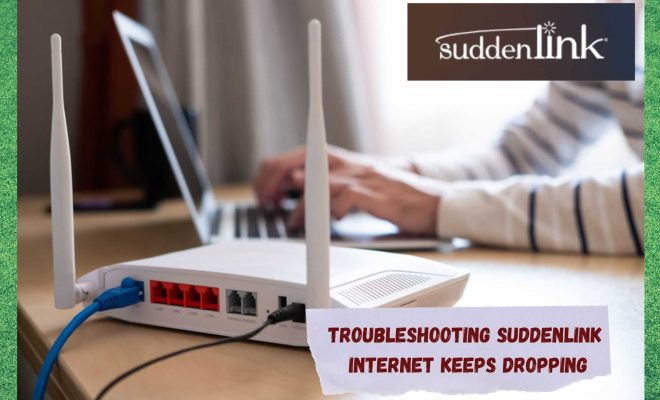
Suddenlink is a popular cable broadband provider in the United States, offering high-speed internet, cable TV, and phone services to millions of customers. However, like any other technology, Suddenlink can encounter issues that may disrupt your internet connection or TV viewing experience. In this article, we’ll look at some troubleshooting tips to help you resolve suddenlink issues and get back to enjoying reliable, high-speed internet and TV services.
1. Check for outages:
The first and most crucial thing you should do is to check if there is an outage in your area. You can go to the Suddenlink’s website and check the outage map or call their customer support for an update. If there is an outage, you have to wait until the issue is resolved.
2. Restart your equipment:
If there is no outage and you still experience issues, try rebooting your modem or router. Unplug them from their power source for about 30 seconds, then plug them back in and wait for them to restart. This can fix connectivity issues and reestablish your internet connection.
3. Check cables and connections:
Check all the connections and cables connecting your modem, router, and TV to ensure they are securely plugged in. Loose or damaged cables can cause interruptions in your internet or TV service, so make sure everything is connected properly.
4. Run a speed test:
If you experience slow internet speeds or buffering while streaming, run a speed test. You can do this through the Suddenlink’s website or any other third-party speed test sites, and it will help you know if you’re getting the speeds you’re paying for.
5. Check your equipment:
if you have a faulty modem or router, it could cause issues with your internet and TV services. Check your equipment to ensure it’s in good working condition, and if you suspect it’s faulty, contact Suddenlink’s technical support for further assistance.
6. Disable or remove network hogging programs:
Some programs can use up all of your internet bandwidth, causing slow speeds and connectivity issues. Run your antivirus software to rule out malware, adware, or other malicious software that can slow down your internet speeds.
7. Get in touch with technical support:
If you’ve tried all the above troubleshooting tips and still experience Suddenlink issues, it’s time to reach out to their technical support team. They have knowledgeable and experienced technicians who will help you resolve your problem effectively and promptly.
In conclusion, suddenlink issues are common, but they are fixable. With the above troubleshooting tips, you can resolve most of the issues you face and keep your internet and TV services running smoothly. Remember, if you’re stuck, don’t hesitate to contact Suddenlink’s customer support for help.






