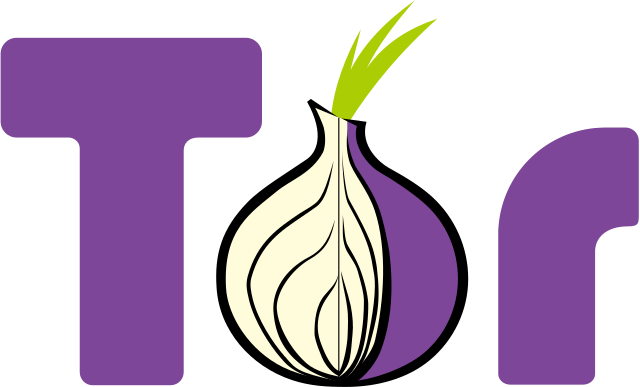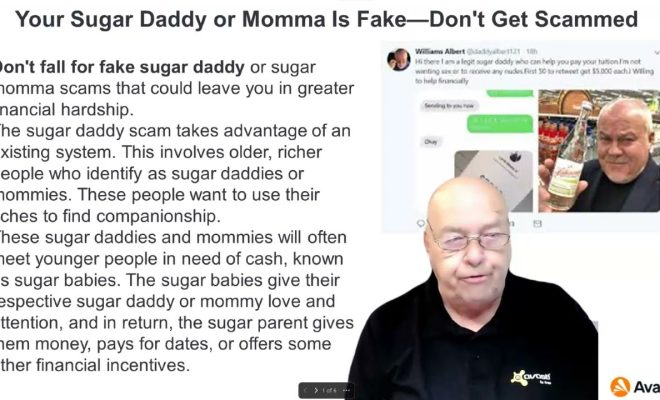How to Transfer Google Photos to Another Account
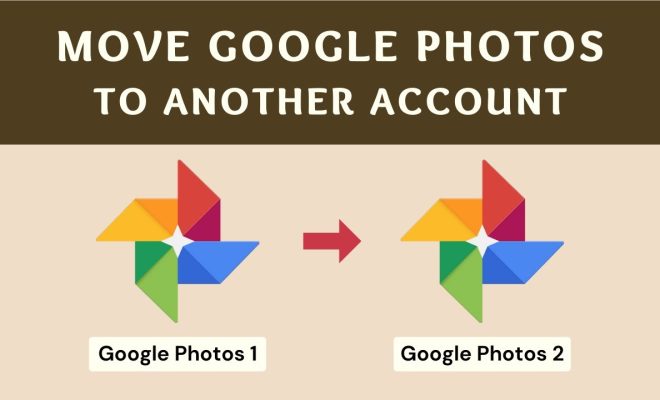
Google Photos is a popular cloud-based photo storage and sharing platform. It allows users to store, organize, and share their photos with others. However, there may be times when you want to transfer your Google Photos to another account, such as when you create a new account or switch to a different email address. In this article, we’ll explore how to transfer Google Photos to another account.
Step 1: Create a New Google Account
The first step in transferring your photos to another account is to create a new Google Account. If you already have one, skip this step. To create a new account, go to the Google sign-up page and fill out the necessary information. Make sure to choose a strong password and enable two-factor authentication for added security.
Step 2: Download Your Photos
The next step is to download your photos from your old Google account. To do this, open your Google Photos app or go to the Google Photos website. Select the photos you want to transfer by clicking on them or selecting them in bulk. Once you have selected all the photos you want to download, click on the download button. This will download your photos to your device in a compressed zip file.
Step 3: Upload Photos to the New Account
Once you have downloaded the photos you want to transfer to your new account, it’s time to upload them. To do this, open your new Google Photos account and click on the upload button. Select the photos you want to upload and wait for them to finish uploading. This process may take a while depending on the number of photos you are transferring.
Step 4: Share Your Photos
The final step is to share your photos with others. To do this, go to the shared albums section of your account and create a new album. Add your photos to the album and share the album with your contacts. This will allow them to view and download your photos.
Conclusion
Transferring your Google Photos to another account is a simple process that can be completed in a few easy steps. By creating a new account, downloading your photos, uploading them to the new account, and sharing them with others, you can ensure that your photos are safely stored and easily accessible. So, whether you are creating a new account or switching to a different email address, follow these steps to transfer your Google Photos to your new account.