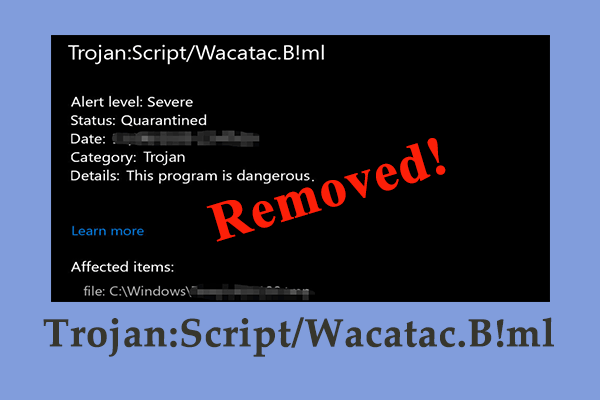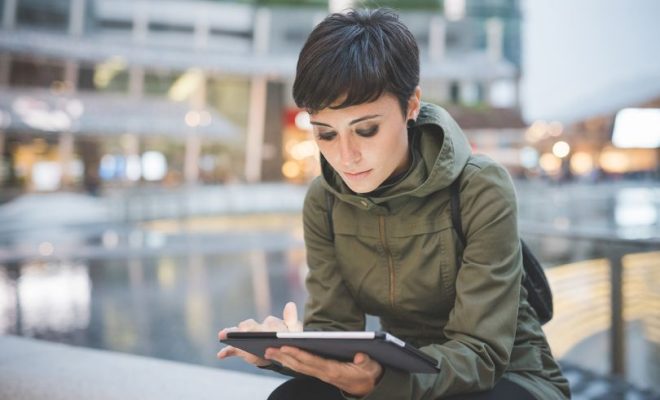How to Transfer Files Between Linux and Windows via LAN

If you are working with different operating systems such as Linux and Windows, transferring files between them could be a cumbersome task. However, transferring files between these two operating systems via local area network (LAN) is much easier. In this guide, we will outline simple steps on how to transfer files between Linux and Windows via LAN.
Step 1: Ensure That Your Computers are Connected to the Same Network
Before you proceed to transfer files between Linux and Windows, ensure that both computers are connected to the same local area network (LAN). You can check this by pinging the IP address of either computer. For example, open your terminal and enter the following command:
ping 192.168.1.1
Replace the IP address with that of the computer you want to connect to. Make sure that both the Linux and Windows computers have unique IP addresses on the same network.
Step 2: Test Your Network Connection
Once you have confirmed that both computers are on the same network, test the network connection by transferring a small file from either computer. On the Windows computer, you can share a folder with the file you would like to transfer. To do so, right-click the folder and select “Share with” option. Then, select the “Specific people” option, and choose the user you want to share the folder with. After that, click “Share” to enable access to the folder.
On the Linux computer, open the file manager and click “Other locations”. In the “Connect to Server” window, type the IP address of the Windows computer, followed by the name of the shared folder. For example, “smb://192.168.1.1/shared_folder”. Enter the login credentials of the shared folder when prompted.
Step 3: Transfer Files Between the Computers
Once you have connected to the shared folder, you can now transfer files between the two computers. Simply drag and drop the file from the Windows computer to the shared folder, and it will appear on the Linux computer. Alternatively, you can copy the files from the shared folder on the Linux computer to any desired location.
It is important to note that the user permissions and login credentials may interfere with access and the transfer of files between the two computers.
Final Thoughts
Transferring files between Linux and Windows via LAN can seem daunting for many users. However, by following the above steps, you can easily transfer files between these two operating systems. As a last solution, you can also use file transfer protocols like FTP or SFTP to transfer files between a Linux and Windows computer.