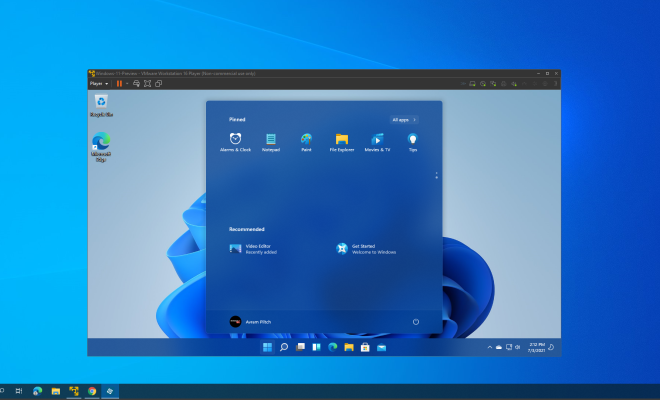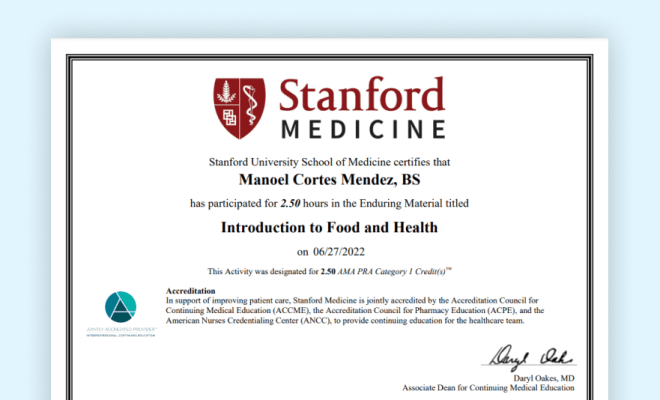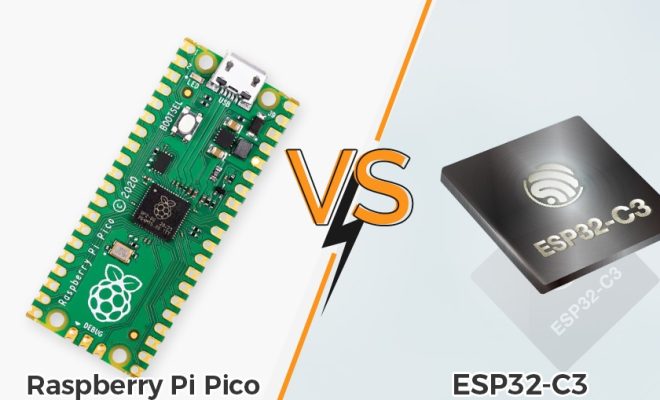How to Track Sprint Phones
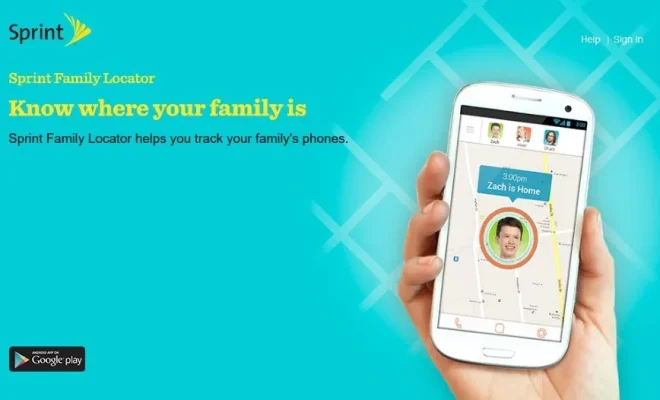
Tracking a Sprint phone may become necessary for various reasons, such as the need to monitor children’s activities, locate a lost or stolen device, or keep track of employees’ whereabouts. Fortunately, there are multiple ways to track Sprint phones, depending on the situation and device type. In this article, we’ll explore some of the most effective methods to track Sprint phones.
Method 1: Use Sprint Family Locator
Sprint Family Locator is a tracking service offered by Sprint that allows users to locate family members’ phones on a map. To use this service, you need to have a Sprint account and enroll the phones you want to track. Here’s how to set up Sprint Family Locator:
1. Log in to your Sprint account on the Sprint website or through the My Sprint app.
2. Click on the “Family & Parenting” tab and select “Family Locator” from the drop-down menu.
3. Follow the instructions to enroll the phones you want to track. You’ll need to provide the phone numbers and accept the terms and conditions.
4. Once the phones are enrolled, you can access the tracking map and see the location of each device in real-time. You can also set up alerts to receive notifications when the phones arrive at or leave specific locations.
Sprint Family Locator is a convenient and reliable way to track Sprint phones, but note that it may not work accurately in all areas, especially in remote locations or indoors.
Method 2: Use a Third-Party Tracking App
Another way to track Sprint phones is to use a third-party tracking app. These apps can provide additional features and functionality compared to Sprint Family Locator, such as geofencing, social media monitoring, and text message tracking. Here are some popular tracking apps that work with Sprint phones:
1. Spyzie: Spyzie is a monitoring app that allows users to track the location, calls, messages, and internet activity of a Sprint phone. It works on both Android and iOS devices and offers a free trial period.
2. FamiSafe: FamiSafe is a parental control app that offers location tracking, geofencing, and screen time management features for Sprint phones. It works on Android and iOS devices and offers a free trial period.
3. Life360: Life360 is a family safety app that offers location tracking, driving safety features, and location sharing for Sprint phones. It works on Android and iOS devices and offers a free trial period.
Keep in mind that using a third-party tracking app may require physical access to the target device and consent from the phone’s owner. Moreover, some tracking apps may violate ethical and legal boundaries if used without the phone user’s knowledge or permission.
Method 3: Contact Sprint Customer Service
If you’re unable to locate a Sprint phone using Sprint Family Locator or a tracking app, you can contact Sprint Customer Service for assistance. They can help you locate the phone or provide additional support and guidance on how to track it. Here’s how to contact Sprint Customer Service:
1. Call Sprint’s toll-free number at 1-888-211-4727 or visit the nearest Sprint retail store.
2. Provide the customer service representative with the phone number and account details associated with the Sprint phone you want to track.
3. Follow the instructions and provide any additional information requested by the representative.
Sprint Customer Service is available 24/7 and can provide expert assistance on any Sprint-related issue, including locating lost or stolen devices.
In conclusion, tracking Sprint phones is an essential task for many users, and there are multiple methods to do it effectively. Whether you use Sprint Family Locator, a third-party tracking app, or contact Sprint Customer Service, always ensure that you have the necessary consent and legal authority to track someone’s phone. By following these guidelines, you can track Sprint phones efficiently and responsibly.