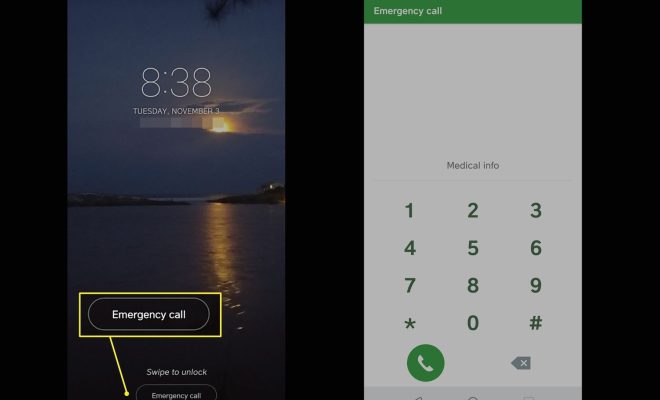How to Sync a PS4 Controller
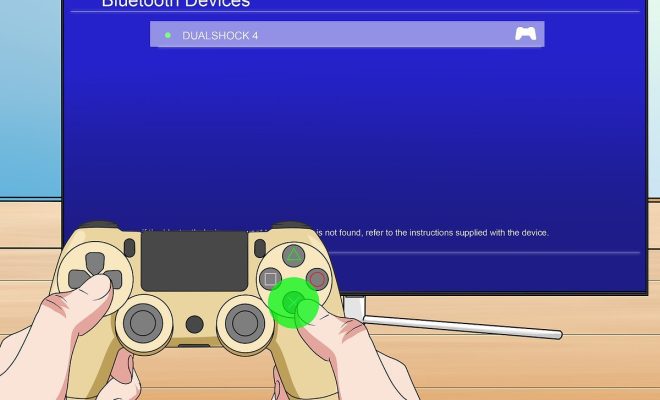
If you are a PlayStation 4 (PS4) user, you know that the controller is an essential part of the gaming experience. However, if you need to sync a PS4 controller with your console, it can be confusing if you don’t know what you are doing. In this article, we will guide you through the steps to sync a PS4 controller.
Step One: Charge the Controller
The first step in syncing your PS4 controller is to make sure it has a full charge. Connect your controller to your console using the USB cable that came with your PS4. Allow it to charge for at least an hour or until the controller shows that it has a full charge.
Step Two: Turn on the PS4 Console
The next step is to turn on your PS4 console. Press the power button on the front of the console until it beeps, indicating it has turned on.
Step Three: Enter Pairing Mode
To enter pairing mode, press and hold the PS button and the Share button on your controller simultaneously. Hold both buttons until the light bar on the top of the controller begins to flash.
Step Four: Connect the Controller to the Console
Once the light bar begins to flash, the controller is in pairing mode. Now, connect the controller to the console using a USB cable. The light bar will turn to a solid color, indicating that the controller is paired and connected to the console.
Step Five: Test Your Controller
Test your controller by pressing the buttons to ensure that they are functioning correctly. If everything is working correctly, disconnect the USB cable from the controller and the console.
Step Six: Troubleshooting
If your controller is not syncing, there may be an issue with the connection between the console and the controller. Try resetting both the controller and the console by unplugging them, waiting a few minutes, and then plugging them back in. You should also try using a different USB cable to connect the controller to the console.
Conclusion
Syncing your PS4 controller is an essential process to start enjoying your favorite games using the controller. The process is straightforward and involves charging the controller, turning on the console, entering pairing mode, connecting the controller to the console, testing the controller, and troubleshooting. With this guide, you should be able to sync your PS4 controller in no time.