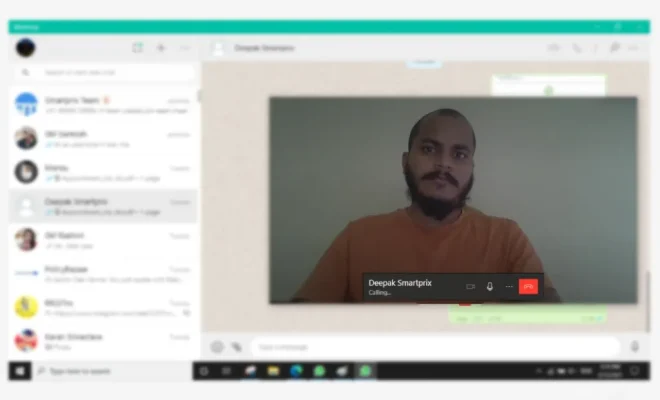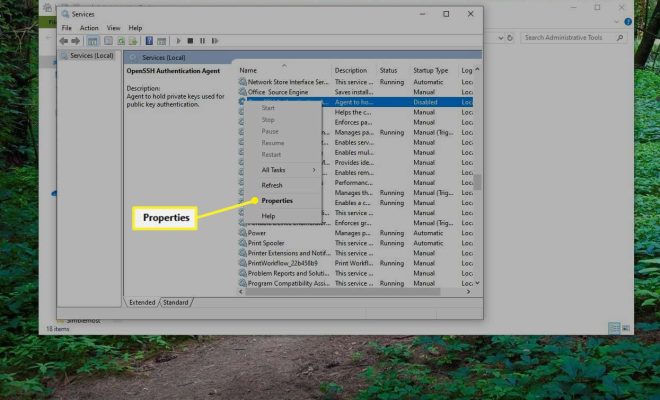How to Send Keyloggers Through Email Attachments

Keyloggers are software programs that can capture keystrokes on a computer or mobile device. They can be used for legitimate purposes, such as monitoring employee productivity and protecting against cyber threats. However, they can also be used by cybercriminals to steal sensitive information such as usernames, passwords, and credit card details.
Sending keyloggers through email attachments is a common tactic used by hackers to infect a victim’s computer. In this article, we will discuss how to send keyloggers via email and the precautions you can take to avoid becoming a victim.
Step 1: Choose Your Keylogger
Before you can send a keylogger via email, you need to choose the right one. There are many keyloggers available on the internet, some free and some paid. Make sure to do thorough research before selecting a keylogger that meets your needs.
Step 2: Zip the Keylogger
Once you have chosen a keylogger, you need to compress it into a zip file. This is to avoid detection by email filters that may flag the attachment as suspicious. Compressing the file will reduce the size of the attachment and make it harder for the filters to detect.
Step 3: Rename the Zip File
Rename the zip file to something more innocent, such as “family photos” or “work document.” This will make the attachment appear harmless to the recipient.
Step 4: Create a Decoy File
Create a decoy file, such as an image or document, to attach to the email. This will make the email appear legitimate and increase the chances of the recipient opening the attachment.
Step 5: Craft a Convincing Email
Craft a convincing email that will encourage the recipient to open the attachment. Use social engineering tactics, such as urgency or curiosity, to entice the recipient to open the email.
Step 6: Send the Email
Send the email with the decoy and zip file attached. Make sure to use a reliable email service provider that will not flag the attachment as suspicious.
Precautions to Avoid Becoming a Victim
There are several precautions you can take to avoid becoming a victim of a keylogger sent via email:
1. Be wary of emails from unknown senders.
2. Avoid opening attachments from suspicious emails.
3. Use antivirus software to detect and remove potential threats.
4. Keep your operating system and applications up to date with the latest security patches.
5. Use strong passwords and enable two-factor authentication whenever possible.
Conclusion
Sending keyloggers through email attachments is a common tactic used by hackers to infect a victim’s computer. By following the steps above, hackers can send keyloggers that can capture sensitive information such as usernames, passwords, and credit card details. It is important to take precautions when opening emails and attachments to avoid falling victim to keylogger attacks.