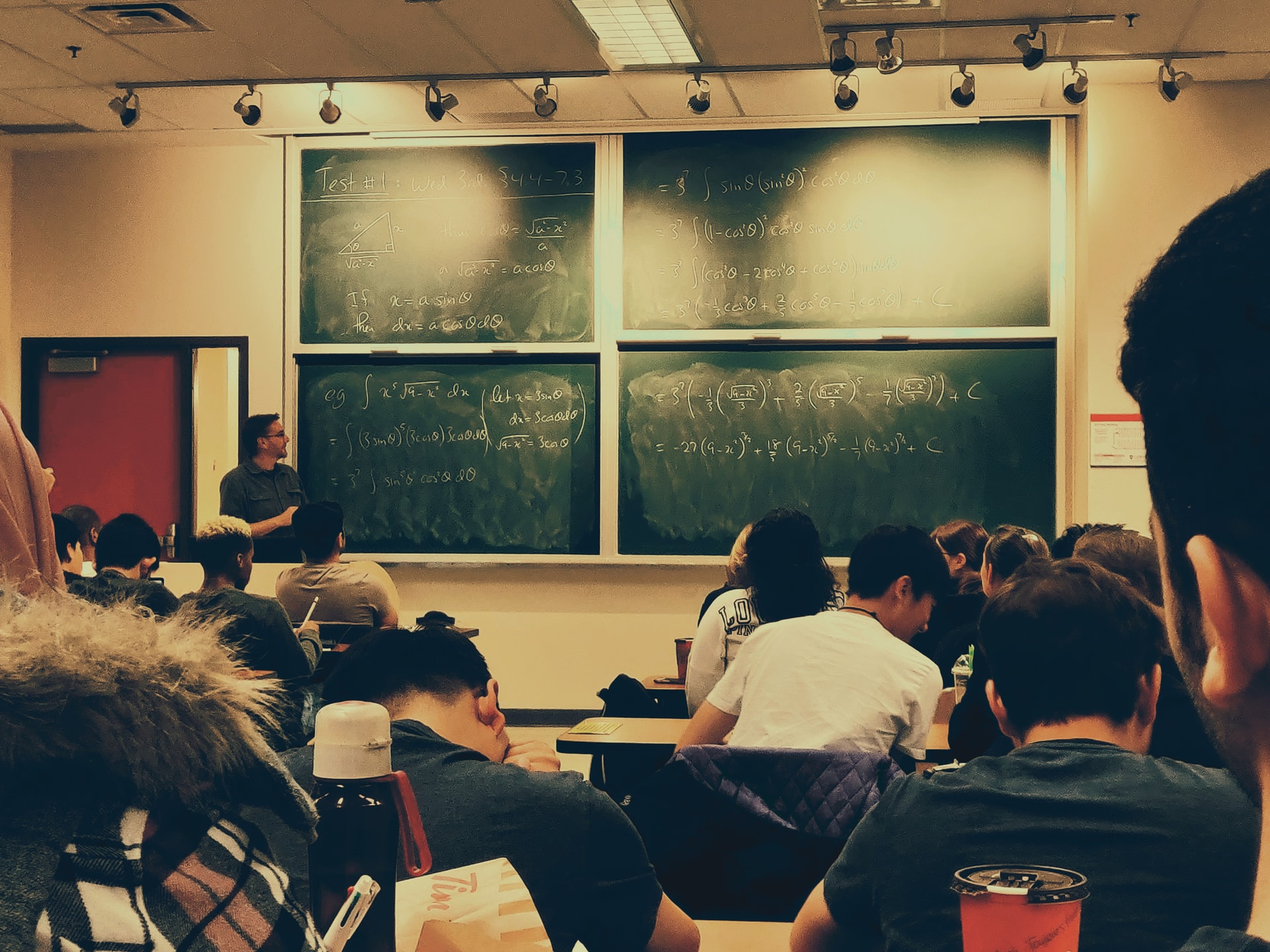How to Set Up Two WhatsApp Accounts on Your iPhone

WhatsApp is one of the most widely used instant messaging apps worldwide. However, if you have more than one phone number or need to use two WhatsApp accounts for work and personal use, it may be necessary to set up two WhatsApp accounts on your iPhone. Fortunately, you can do this easily by following a few simple steps.
Step 1: Install WhatsApp on your iPhone
If you haven’t already done so, download and install WhatsApp on your iPhone from the App Store.
Step 2: Set up your first account
Once you have WhatsApp installed, open the app and enter your phone number to set up your first WhatsApp account. When prompted, enter the verification code you receive via SMS to complete the setup process.
Step 3: Download and install WhatsApp Business
Next, you need to download and install WhatsApp Business from the App Store. This app allows you to create a separate WhatsApp account for business purposes.
Step 4: Set up your second account
Once you have WhatsApp Business installed, open the app and enter your second phone number to set up your second WhatsApp account. When prompted, enter the verification code you receive via SMS to complete the setup process.
Step 5: Switch between accounts
Now that you have two WhatsApp accounts set up on your iPhone, you can switch between them easily. Open WhatsApp and click on the ‘Settings’ icon at the bottom right-hand corner. Scroll down to the ‘WhatsApp Business’ option and click on it. You can now switch to your second account by tapping on the option, and vice versa.
Step 6: Customize each account
Finally, customize each account according to your preference by adding a profile picture, changing the display name, and setting up privacy settings. This step will help you differentiate between your personal and business accounts.
In conclusion, setting up two WhatsApp accounts on your iPhone is simple and straightforward. By following these easy steps, you can use WhatsApp to communicate with different groups of people without the hassle of switching between two different phones or SIM cards.