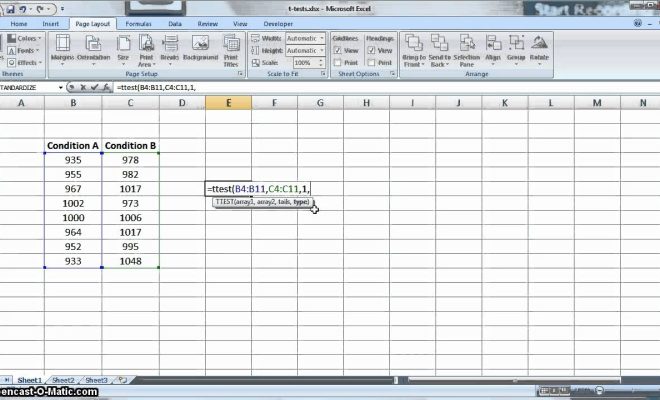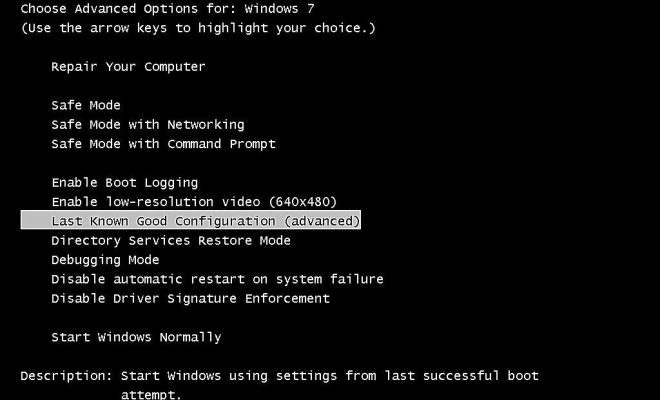How to Set Up and Join Custom Games in Halo Infinite

Halo Infinite is the latest and one of the most awaited first-person shooter games that has been released by the gaming company, Microsoft. The game offers a wide range of features and modes to play with, and one of the most exciting features is the ability to set up and join custom games. This article will help you learn how to set up and join custom games in Halo Infinite.
Setting up a Custom Game in Halo Infinite
Step 1: Launch the game and go to the Multiplayer mode.
Step 2: Click on the Custom Games tab located in the bottom right corner of the screen.
Step 3: In the Custom Games tab, you will find different settings and options to customize your game according to your liking. You can change the game type, map, game rules, and several other options.
Step 4: Once you are done with customizing your game, click on the Create Game button located at the bottom right corner of the screen.
Step 5: The game will now be created, and you can invite your friends to join in.
Joining a Custom Game in Halo Infinite
Step 1: Go to the Multiplayer mode on Halo Infinite.
Step 2: Click on the Custom Games tab located in the bottom right corner of the screen.
Step 3: You will find a list of custom games that your friends or other players have created. Select the game you want to join.
Step 4: Click on the Join Game button located at the bottom right corner of the screen.
Step 5: Wait for the game to load, and you will be automatically placed in the game.
Custom games are an excellent way of playing with your friends or other players while having complete control over the settings and rules of the game. You can even use custom games to practice different aspects of the game and improve your skills. With the above steps, you can easily set up and join custom games in Halo Infinite and experience the game to its fullest.