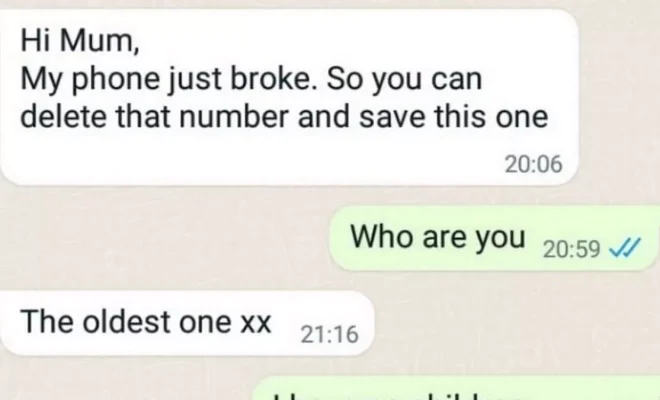How to Download All Your Photos From Facebook

As a social media platform, Facebook has become one of the most popular means of sharing pictures with friends and family. Whether it’s a cute baby photo, a beautiful vacation memory, or an important milestone, Facebook has made it easy for you to share these moments with your loved ones. However, if you ever need to download all your pictures from Facebook in one go, it can be a bit more challenging. Here’s a guide on how to do it.
The first step is to log in to your Facebook account and go to your profile page. From here, click on the Photos tab that appears below your cover photo. This will take you to your photo albums.
Once you are on your photo albums page, you will see all the albums you have created and uploaded pictures to. To download all your photos, you will have to repeat this process for each album. However, there is an easier way to download all your photos from Facebook, which we will discuss below.
To download all the photos in an album, go to the album, and click on the three dots that appear on the top-right corner of the screen. A drop-down menu will appear, and from there, select the “Download Album” option.
Once you select the “Download Album” option, Facebook will prompt you to confirm that you want to download the album. Click on “Download.”
Facebook will then start the download process, which may take a few minutes, depending on the size of the album. Once the download is complete, you can click on the downloaded file to access all the photos in the album.
To download all your photos from Facebook without having to repeat this process for each album, you can use a third-party tool called “Facebook Data Download.” This tool will help you download all your data from Facebook, including your photos, in one go.
To use Facebook Data Download, log in to your Facebook account and go to the “Settings & Privacy” menu. From here, select “Settings” and then click on “Your Facebook Information.”
On the “Your Facebook Information” page, click on “Download Your Information.” You will then be able to select what data you want to download, including your photos.
Once you have selected the data you want to download, click on “Create File,” and Facebook will start the download process. Again, this process can take a while, so be patient.
When the download is complete, you will receive an email from Facebook with a link to download the file. Follow the link, and you will be able to access all your photos in a convenient zip file.
In conclusion, Facebook has become an integral part of our lives, and our pictures are an important part of our digital memories. With these steps, you can quickly and easily download all your photos from Facebook, ensuring that your memories are safe and accessible.