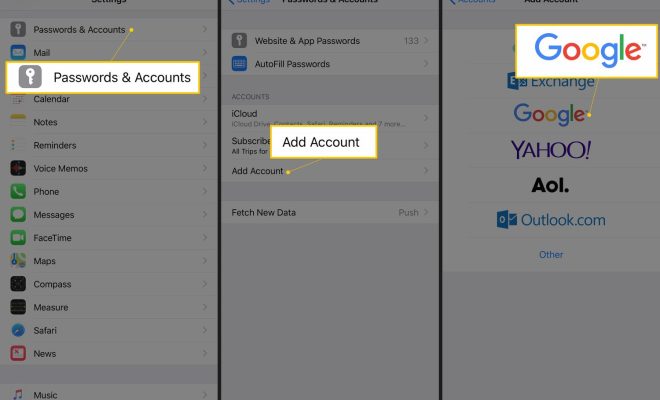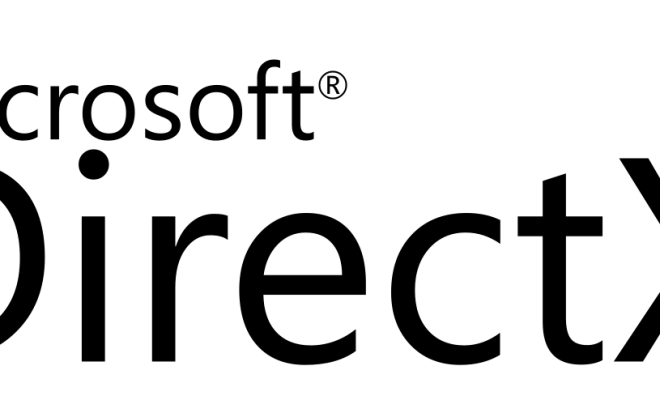How to Set or Change Your Time Zone in Outlook

Outlook is one of the most widely used email clients in the world. It is a convenient tool for managing emails and appointments, but it is not always accurate when it comes to time zones. Setting or changing your time zone in Outlook is important if you want to ensure that the appointments and meetings you schedule are accurate.
In this article, we will show you how to set or change your time zone in Outlook.
Step 1: Open Outlook and Click on File
To set or change your time zone in Outlook, you need to open the program first. Once it is open, click on the “File” tab on the top left-hand side of the screen. This will take you to the “Info” page.
Step 2: Click on Options
On the Info page, you will see a button labeled “Options” on the left-hand side of the screen. Click on this button to open the Outlook Options window.
Step 3: Select Calendar
In the Outlook Options window, you will see a list of options on the left-hand side of the screen. Select “Calendar” from this list.
Step 4: Find the Time Zone Section
In the Calendar options, you will see a section labeled “Time Zones.” This section is where you will set or change your time zone.
Step 5: Set or Change Your Time Zone
To set or change your time zone, click on the “Time Zone” button in the Time Zones section. This will open the Time Zone Settings window.
In the Time Zone Settings window, you will see a list of time zones. If your time zone is listed, select it and click “OK.” If your time zone is not listed, check the “Show an additional time zone” box and select your time zone.
Once you have selected your time zone, click “OK” to save the changes.
Step 6: Check Your Time Zone
After you have set or changed your time zone, it is important to check that it has been updated correctly. To do this, open your calendar and create a new appointment. Check that the time zone listed is correct.
If the time zone is incorrect, repeat the steps outlined above to ensure that you have set or changed your time zone correctly.
In conclusion, setting or changing your time zone in Outlook is an important step in ensuring that your appointments and meetings are accurate. Follow the steps outlined in this article to set or change your time zone in Outlook and avoid any scheduling mishaps.