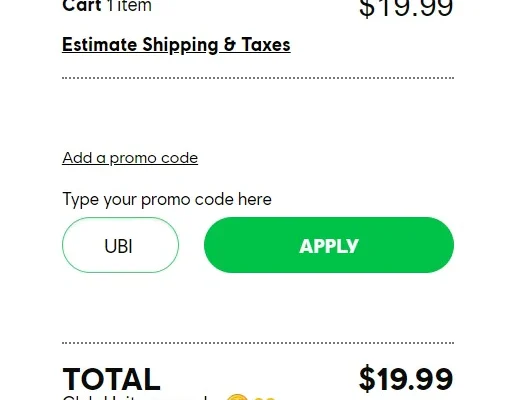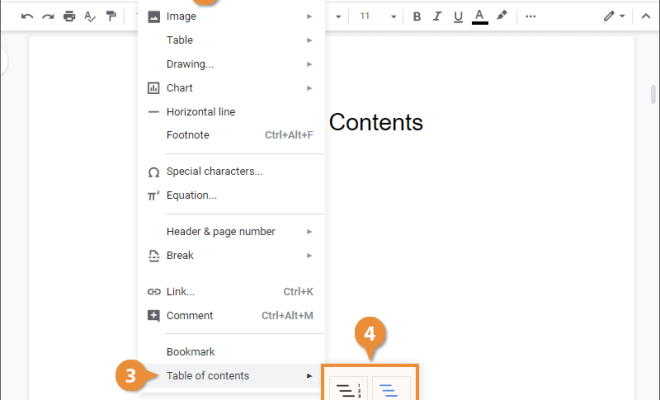How to See Your Apple Music Replay 2023

As an Apple Music user, you might have wondered about the songs and artists you’ve been listening to the most over the past year. Thankfully, Apple Music has introduced an exciting feature called Apple Music Replay, which allows you to view your most-listened-to tracks, artists, albums, and more. In this article, we’ll show you how to see your Apple Music Replay for 2023.
Step 1: Update to the latest version of Apple Music
Before you can see your Apple Music Replay for 2023, make sure that you are running the latest version of Apple Music on your iOS, iPadOS, or macOS device. You can update your app from the App Store on your iPhone or iPad, or from the Software Update section in System Preferences on your Mac.
Step 2: Check your Replay 2023 playlist
Once you’ve updated your app, open Apple Music on your iPhone, iPad, or Mac, and navigate to the “Listen Now” section.
Scroll down until you see the “Apple Music Replay” section and click on the “Get Your Replay Mix” button. This will take you to the Apple Music web page, where you can see your Apple Music Replay playlist for 2023.
Step 3: Explore your Apple Music Replay data
Your Replay 2023 playlist is a curated list of your most-streamed songs from the past year. You can listen to this playlist and see your other Replay data on the Apple Music web page.
To explore your Replay data, scroll down past your Replay playlist and you’ll see the top songs, artists, and albums you’ve streamed in 2022. You can also see your top genres, the total hours you’ve listened to Apple Music, and your top songs from various decades.
Step 4: Add your Replay 2023 playlist to your Apple Music library
If you like your Replay 2023 playlist and want to keep it, you can add it to your Apple Music library by clicking on the “Add” button at the top of the web page. Your Replay playlist will then be added to your Apple Music library, where you can listen to it anytime.