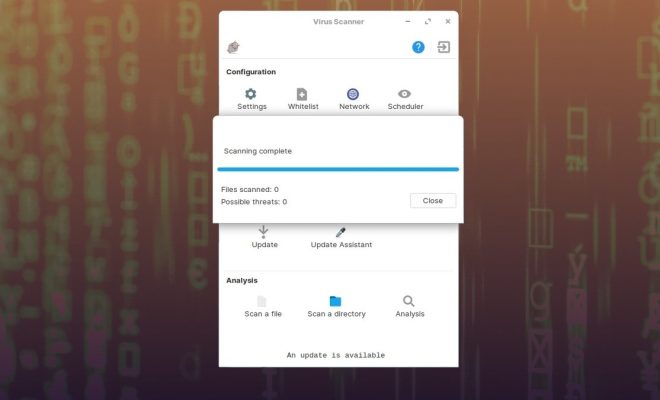How to Secure Your Webcam in One Minute or Less

Webcams have become an essential part of our lives, especially as we continue to work and socialize from home. However, with the rise of remote work and online communication, cybercriminals have also found new ways to exploit our webcams.
In this article, we will discuss some simple steps you can take to secure your webcam in one minute or less.
Cover Your Webcam
The easiest and quickest way to secure your webcam is to cover it with a piece of tape or a webcam cover. This may seem like a simple solution, but it is an effective way to prevent unauthorized access to your webcam.
If you do not have a webcam cover, you can use a piece of tape or a sticky note to cover the lens. Just make sure that the adhesive does not damage your device.
Disable Your Webcam
Another way to secure your webcam is to disable it when you are not using it. You can do this by going to your device’s settings and turning off the webcam.
On Windows devices, you can disable the webcam by going to Device Manager, selecting the webcam, and clicking on the “Disable” button. On Mac devices, you can disable the webcam by going to System Preferences, selecting “Security & Privacy,” and clicking on the “Camera” tab. From there, you can uncheck the box next to the app that you want to block from accessing your webcam.
Use Antivirus Software
Using antivirus software can also help you secure your webcam. Antivirus software can detect and remove malware that may be accessing your webcam without your knowledge.
Make sure to keep your antivirus software up-to-date and run regular scans to ensure that your device is protected from any potential threats.
Conclusion
Webcam security is essential to protect your privacy and prevent unauthorized access to your device. By following these simple steps, you can secure your webcam in one minute or less. Remember to cover your webcam, disable it when not in use, and use antivirus software to protect your device from potential threats. Stay safe online!