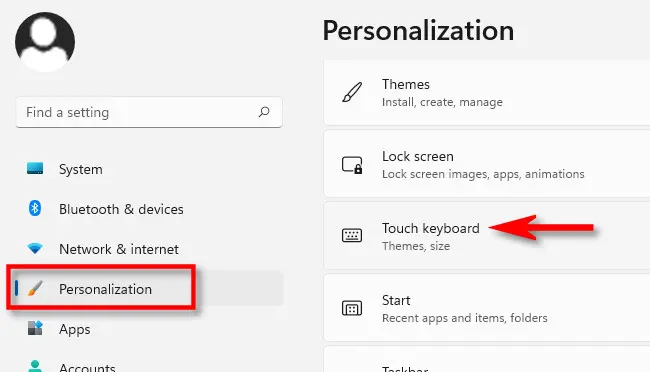How to Customize Samsung’s Notification Sounds

Samsung smartphones come with a variety of notification sounds pre-installed on the device. While some users may be satisfied with these default sounds, others may prefer to customize them according to their style or preferences. Here’s how to customize Samsung’s notification sounds:
Step 1: Open the Settings menu
To begin, go to the Home screen and tap on the Settings gear icon. Alternatively, you can swipe from the top of the screen and click the gear-shaped icon in the notification panel.
Step 2: Select Sounds and Vibration
Once you’re inside the Settings menu, scroll down and tap on the Sounds and Vibration option.
Step 3: Choose Notification Sounds
Next, you’ll see a list of categories to choose from, including ringtone, notification sounds, and others.
Tap on Notification Sounds.
Samsung provides a variety of notification sounds to choose from. Scroll down the list and select a sound that you like.
Step 5: Test the Sound
After selecting a sound, you can then click the play button to test it out. This allows you to listen to the sound before saving it as your new notification tone.
Step 6: Save the Sound
If you’re satisfied with a particular sound, hit the Save button to set it as your new notification sound.
Step 7: Create Your Own Sound
If you can’t find a sound you like from the pre-installed list, you can easily create your own notification sound. Just click on the “Add” button at the top right corner of the Notification Sounds page, and you’ll be asked to choose a sound file from your device. You can record a sound, choose from your music library, or even download a sound from the internet.
Step 8: Customize Sound Settings
Once you’ve saved your customized sound, you may want to customize some of its settings. For example, you can adjust the sound volume, enable or disable vibration, and set up notification alerts for specific apps.
In conclusion, customizing your Samsung notification sounds is pretty straightforward and simple. By following these steps, you can easily take control of your device’s notification sounds, and make it more personalized and enjoyable.