How to Schedule a Post on Facebook
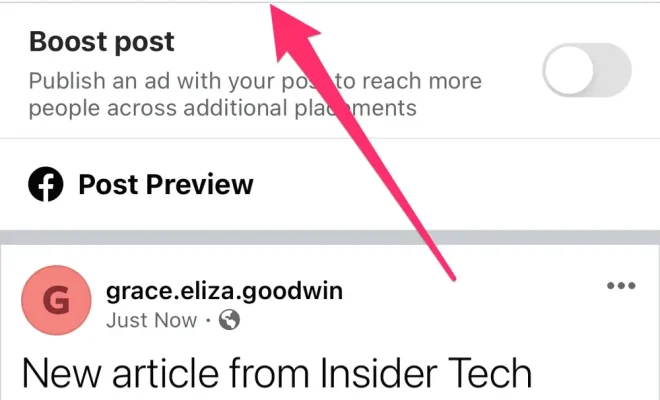
As a business owner or social media manager, scheduling your Facebook posts ahead of time can save you a lot of time and effort. With the scheduling feature, you can plan your content in advance and make sure that your audience is always engaged. Here is a step-by-step guide on how to schedule a post on Facebook.
Step 1: Open Facebook Business Page
First, you need to log in to your Facebook Business Page. Once you have logged in, click on the “Publishing Tools” at the top of the screen.
Step 2: Create a New Post
Now, it’s time to create your post. Click on the “Create Post” button in the top right corner of the screen. This will open up a new posting box where you can write your post.
Step 3: Add Media and Text
Once you have opened the posting box, you can write your post or add media like photos, videos, or links. Make sure to include a headline, description, and call-to-action in your post. You can also use emojis and hashtags to make your post more interesting and engaging.
Step 4: Schedule your Post
After you have created your post, it’s time to schedule it for publishing. Click on the small arrow next to the “Publish” or “Share” button. This will open up a drop-down menu with options to schedule your post.
Choose the “Schedule” option and select the date and time for your post. You can choose a specific date and time or schedule your post for a later time. Once you have set the date and time, click on the “Schedule” button.
Step 5: Check your Scheduled Posts
After scheduling your post, you can view your scheduled posts by clicking on the “Publishing Tools” at the top of the screen and then selecting “Scheduled Posts.” Here you can see all of your scheduled posts and make any changes or deletions if necessary.
In conclusion, scheduling your Facebook posts is a great way to save time and make sure your audience receives relevant, engaging content consistently. Just follow these simple steps to schedule your posts on Facebook and watch the magic happen!






