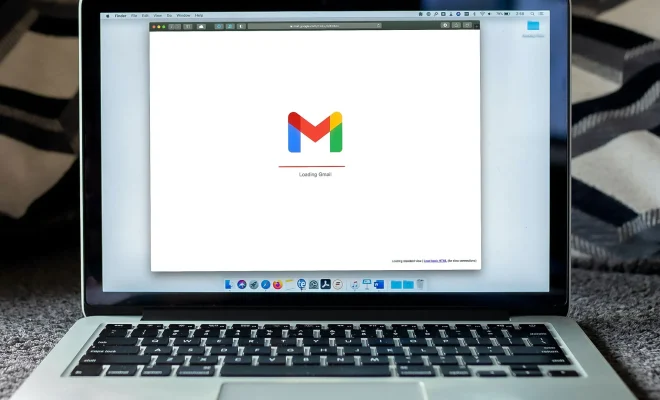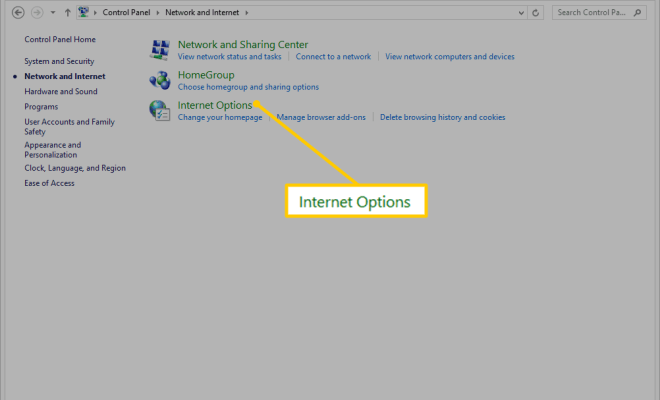How to Make Folders on TikTok
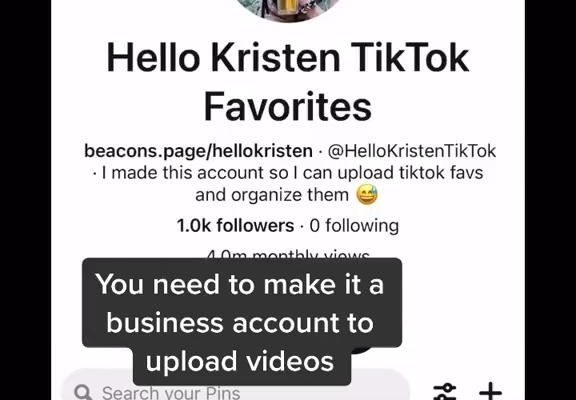
TikTok has become one of the most popular social media platforms in the world, thanks to its short-form video content and viral trends. Whether you are a TikTok creator looking to organize your content or a viewer looking to save your favorite videos, creating folders on TikTok is a great way to keep everything organized. In this article, we will be discussing how to make folders on TikTok.
Step 1: Open TikTok and Go to Your Profile
The first step is to open TikTok and navigate to your profile page by tapping on the icon in the bottom right corner of the screen.
Step 2: Tap on the Three Dots
Once you are on your profile page, tap on the three-dot icon in the top right corner of the screen. This will bring up a menu of options.
Step 3: Tap on “Saved”
Scroll down the menu until you see “Saved” and tap on it. This will bring up a list of all the videos you have saved on TikTok.
Step 4: Tap on the “Manage” button
In the top right corner of the “Saved” screen, you should see a “Manage” button. Tap on it.
Step 5: Create a New Folder
Once you tap on the “Manage” button, you will see an option to “Create a new folder.” Tap on this option.
Step 6: Name Your Folder
Give your new folder a name. You can name it whatever you like, such as “Recipes” or “Funny Videos.”
Step 7: Move Videos into Your New Folder
After creating your new folder, you should see a menu of all the videos you have saved. To move a video into your new folder, simply tap on the video you want to move, and then tap on the “Move” button. From there, you can select which folder you want to move the video to.
Step 8: Repeat
Repeat steps 5-7 as needed to create additional folders and organize your content.
Conclusion
Creating folders on TikTok is a great way to keep your content organized and easily accessible. With just a few simple steps, you can create custom folders and move your saved videos into them. This can make it easier to find the videos you are looking for and help you keep track of your content. So what are you waiting for? Start creating folders on TikTok today!