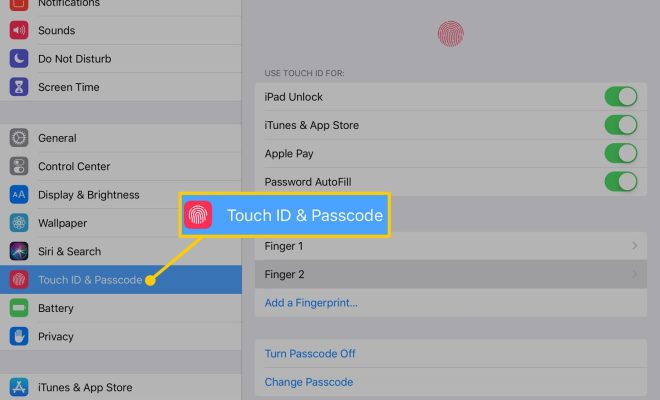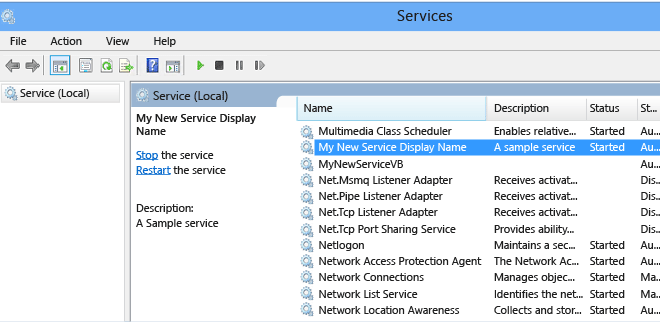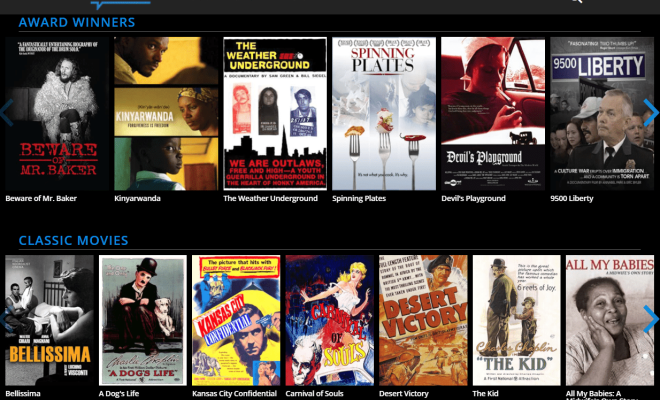How to Remove Adware and Spyware
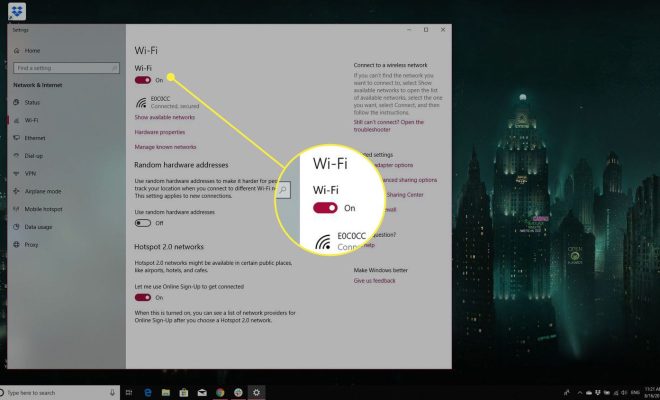
Adware and spyware are types of malicious software that can infect your computer and cause various problems. Adware is software that displays unwanted ads on your computer, while spyware is software that collects personal information about you without your knowledge. Both can slow down your computer, cause crashes, and even steal your personal data. In this article, we’ll discuss how to remove adware and spyware from your computer.
1.Use Antivirus and Anti-Malware Software The first step in removing adware and spyware is to use antivirus and anti-malware software. These programs are designed to detect and remove malicious software from your computer. Some of the popular antivirus and anti-malware software include Avast, AVG, Malwarebytes, and Norton. Install one of these programs on your computer and run a full system scan to detect and remove any adware or spyware.
2.Use Adware and Spyware Removal Tools In addition to antivirus and anti-malware software, there are also specialized adware and spyware removal tools available. These tools are designed to specifically target and remove adware and spyware from your computer. Examples of such tools include AdwCleaner, Spybot Search and Destroy, and SuperAntiSpyware. Download one of these tools and run a scan to remove any adware or spyware on your computer.
3.Uninstall Suspicious Programs Sometimes, adware and spyware are bundled with legitimate software that you install on your computer. To remove such adware and spyware, you need to uninstall the suspicious programs from your computer. Go to the Control Panel and select “Programs and Features,” then look for any programs that you don’t recognize or that you suspect may be causing the adware or spyware. Uninstall these programs to remove the adware or spyware.
4.Reset Your Browser Settings Adware and spyware can also affect your web browser settings, causing unwanted pop-ups, toolbars, and redirects. To remove these changes, you need to reset your browser settings. Instructions for resetting your browser settings vary depending on the browser you’re using, but you can usually find them in the settings or options menu. Look for an option to reset your browser settings to the default, then follow the instructions to remove any adware or spyware-related changes.
In conclusion, adware and spyware can cause various problems on your computer, but they can be removed by using antivirus and anti-malware software, specialized adware and spyware removal tools, uninstalling suspicious programs, and resetting your browser settings. With these steps, you can prevent adware and spyware from causing further damage to your computer and protect your personal data.