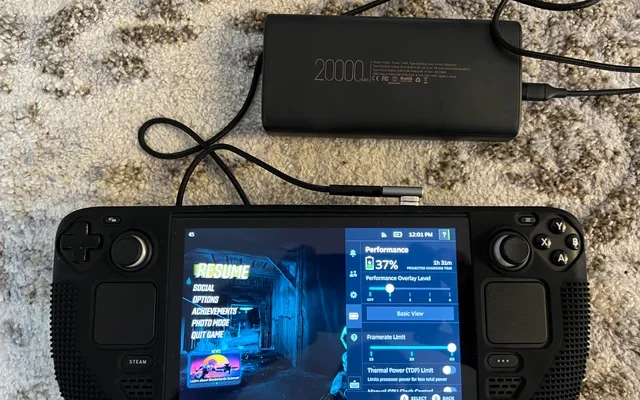How to Remove a Device From Apple ID

When it comes to managing Apple devices, the Apple ID plays an important role. It is a unique identifier that allows users to access all of their Apple services, including the App Store, iCloud, and more. However, sometimes it becomes necessary to remove a device from an Apple ID. This could be because the device is no longer in use, or you are selling or giving it away. In this article, we will guide you through the steps to remove a device from Apple ID.
Step 1: Sign Out of iCloud
The first step in removing a device from Apple ID is to sign out of iCloud. This will ensure that no data is lost and that the device is no longer associated with your Apple ID. Here are the steps to sign out of iCloud:
1. Open the Settings app on your device.
2. Tap on your profile at the top.
3. Scroll down to find “Sign Out” and tap on it.
4. Enter your Apple ID password if prompted.
5. Choose to keep a copy of data on the device or delete it from the device.
6. Tap on “Sign Out” again to confirm.
Step 2: Remove a Device from Apple ID on iCloud
After signing out of iCloud, the second step is to remove the device from your Apple ID on iCloud. Here are the steps:
1. Open a web browser and go to iCloud.com.
2. Sign in with your Apple ID and password.
3. Click on “Settings.”
4. Scroll down to find the list of devices associated with your Apple ID.
5. Click on the device you want to remove.
6. Click on “Remove from Account.”
7. Confirm the removal by clicking on “Remove.”
Step 3: Erase Your Device
If you are selling or giving away the device, it is important to erase all the data on it. Here are the steps:
1. Open the Settings app on your device.
2. Tap on “General.”
3. Scroll down to find “Reset.”
4. Tap on “Erase All Content and Settings.”
5. Enter your passcode if prompted.
6. Tap on “Erase iPhone/iPad/iPod touch.”
7. Confirm the erase by tapping on “Erase.”
Once the erase process is complete, the device is ready for the next user.
Conclusion
Removing a device from Apple ID is a simple process and ensures your Apple ID is secure and up-to-date. By following the steps outlined above, you can remove devices from your account and ensure that no data is lost. With these steps, you can easily sell, trade-in, or give away your Apple devices without worrying about your data being compromised.