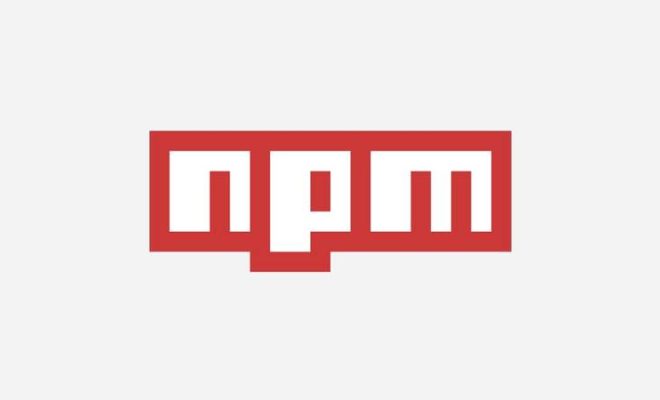Shift Key Shortcuts You Should Remember in Windows

Shift key shortcuts are extremely useful and time-saving in Windows operating system. These shortcuts can help you perform a variety of tasks quickly and efficiently by combining the function of the Shift key with other keys on your keyboard. In this article, we’ll take a look at some of the most important Shift key shortcuts you should remember in Windows.
1. Shift + Delete
This shortcut is used to permanently delete files and folders from your computer without sending them to the Recycle Bin. When you use this shortcut, the selected files and folders are immediately deleted, and you won’t be able to retrieve them later.
2. Shift + F10
This shortcut is used to open the context menu for the selected item. This is similar to right-clicking on the object with your mouse, but you can perform this action using your keyboard.
3. Shift + Tab
This shortcut is used to move the focus back one field or control in a window. This is useful when you need to correct a mistake or change a value in a form or dialog box.
4. Shift + Spacebar
This shortcut is used to select all items in a folder or window. When you use this shortcut, all the files and folders in the active window will be selected.
5. Shift + F3
This shortcut is used to change the case of text in Microsoft Word. When you use this shortcut, the selected text will be changed to uppercase, lowercase, or title case, depending on the previous formatting.
6. Shift + Click
This shortcut is used to select multiple items in a folder or window. When you use this shortcut, you can select multiple files or folders by clicking on each item while holding down the Shift key.
7. Shift + Ctrl + Esc
This shortcut is used to open the Windows Task Manager. When you use this shortcut, you can see all the running processes on your computer and stop any program that is causing problems or using too much system resources.
8. Shift + Ctrl + T
This shortcut is used to reopen the last closed tab in your web browser. This is useful when you accidentally close a tab and want to quickly reopen it without searching history or bookmarks.
In conclusion, Shift key shortcuts are essential for anyone who wants to take advantage of the full functionality of Windows operating system. These shortcuts can help you work faster, more efficiently, and with less effort. By mastering these shortcuts, you can become a more proficient computer user and get more out of your Windows experience.