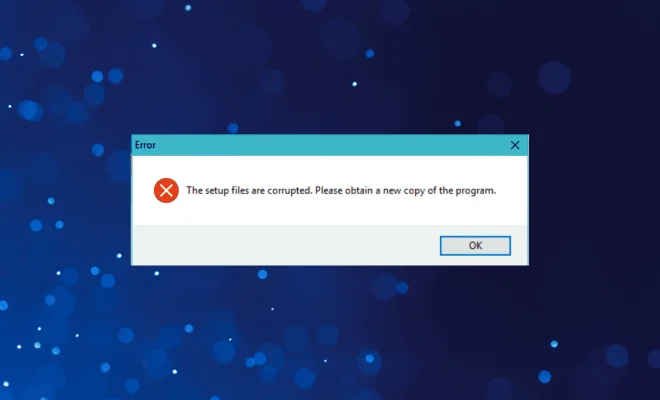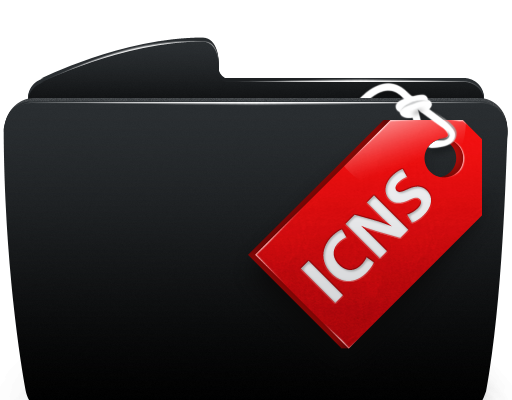How to Refresh on Mac

As a Mac user, you may find yourself needing to refresh your computer from time to time. Whether you are experiencing performance issues, encountering error messages, or simply want to clear your cache and free up space, refreshing your Mac can be a practical solution to these problems. Here are some methods you can use to refresh your Mac:
1. Restart your Mac
One of the easiest methods to refresh your Mac is to simply restart it. This will close any running applications and start the computer fresh. To do this, go to the Apple menu and click on “Restart” or use the keyboard shortcut “control + command + power button”.
2. Clear your cache
Your cache is a temporary storage area on your computer where data is stored for faster access. However, over time, your cache can become cluttered with old data and slow down your computer. To clear your cache, go to the Finder and select “Go” from the menu bar, then click on “Go to Folder” and type in “~/Library/Caches”. From there, you can select the caches you want to delete and drag them to the trash.
3. Use Disk Utility
Disk Utility is a built-in tool in macOS that allows you to repair disk errors, check your hard drive for errors, and even erase your hard drive. To use Disk Utility, go to the Finder and select “Go” from the menu bar, then click on “Utilities” and open Disk Utility. From there, you can select your hard drive and click on “First Aid” to scan for errors and repair any damage.
4. Remove unused applications
If you have unused applications on your Mac, they could be taking up valuable space and slowing down your computer. To remove unused applications, go to the Finder and select “Applications” from the sidebar. From there, you can drag any unused applications to the trash and empty it.
5. Update your software
Keeping your software up-to-date can help ensure that your Mac runs smoothly and efficiently. To check for software updates, go to the Apple menu and click on “Software Update”. If there are any updates available, follow the instructions to install them.
In conclusion, refreshing your Mac can be a great way to improve its performance and clear up any issues you may be experiencing. Using the above methods can help keep your Mac running smoothly and efficiently, so you can get the most out of your computer.