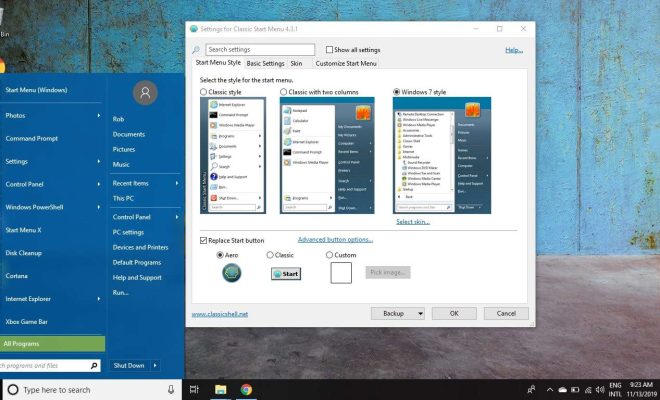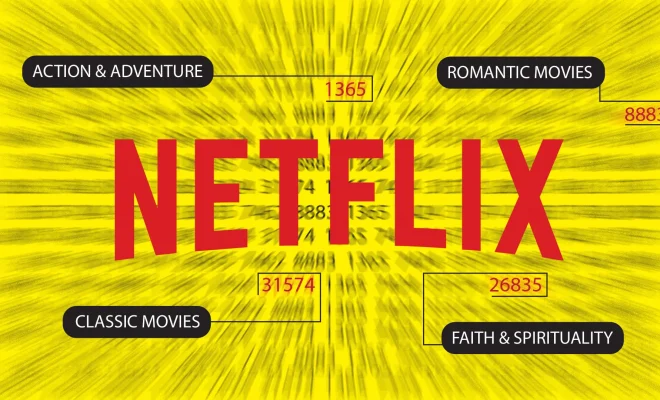How to Redeem a Google Play Card

A Google Play card is a fantastic gift card that can be used to purchase anything on the Google Play store. Not only can a Google Play card be used to buy music, movies, TV shows, books, and games on the Google Play Store, but it can also be used to purchase in-app content and subscriptions. If you have recently acquired a Google Play gift card and are unsure how to redeem it, here are the steps you need to follow:
Step 1: Find a Retailer
To redeem your Google Play card, you will first need to purchase one. Google Play gift cards can be found at most major retailers such as Walmart, Target, and Best Buy.
Step 2: Scratch Off the Code
Once you have your Google Play gift card, scratch off the code located on the back. This code is a combination of letters and numbers and is used to redeem your gift card.
Step 3: Open the Google Play Store
Once you have scratched off the code, open the Google Play store on your device. This can be done either on your web browser or on your mobile device.
Step 4: Select Redeem
In the Google Play store, go to the menu button located in the top left-hand corner. From the menu, select “Redeem.” This will take you to the Google Play redemption page.
Step 5: Enter the Code
On the Google Play redemption page, you will be prompted to enter the code on the back of your gift card. Type the code in the space provided and hit “Redeem.”
Step 6: Enjoy Your Google Play Credit!
Once you have entered the code, your Google Play credit will be added to your account. You can now use your new credit to purchase your favorite music, movies, TV shows, books, games, and in-app content.
Overall, redeeming a Google Play gift card is a relatively easy process. Just be sure to follow the steps carefully, scratch off the code on the back of your card, and enjoy your new Google Play credit!