How to Play Audible Books on Google Home
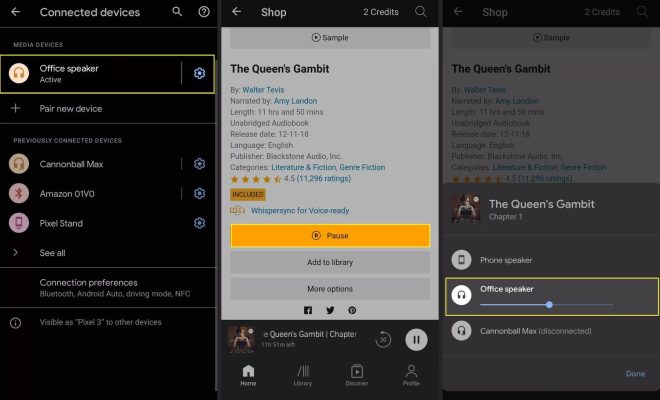
Audible is an amazing platform that provides audiobooks to users all over the world. It contains a vast collection of thousands of titles from all genres, including fiction, non-fiction, self-help, and many more. With advances in technology, there are now several devices that allow you to listen to your Audible books, including Google Home.
Google Home is a voice-activated speaker that allows you to ask the device to play your favorite songs, set the alarm, and give you the news, among other things. However, many people are unaware that it is possible to listen to Audible books on Google Home. In this article, we will show you how to play your Audible books on Google Home with a few simple steps.
Firstly, you need to have a Google Home or Google Home Mini device, linked to your Audible account. To do this, open the Google Home app on your smartphone and tap on the “+” sign at the top left side of the app. Select “Set Up Device” and then choose “Add a device” followed by “Have something already set up?” In the search bar, type “Audible” and follow the instructions to link your Audible account. If you do not have an Audible account, you can create one through the Audible website or app.
After linking your Audible account, you are now ready to play your audiobooks on Google Home. To play a specific audiobook, open the Google Home app and tap on the “Media” button. You will be presented with a list of services that can be played on Google home, including Audible. Choose Audible and then select the audiobook you wish to listen to. Google Home will then begin playing the audiobook immediately.
If you prefer to use voice commands to activate Google Home, you must ensure you link your Audible account to your Google Assistant. To do this, open the Google Assistant app on your smartphone and navigate to the “Explore” tab. Tap on “Settings” and scroll down to the “Services” section. Tap on “Music” and then scroll down to “Link New Service.” Select Audible and follow the instructions to link your Audible account.
Once linked, you can use voice commands such as “Hey Google, play [audiobook title] from Audible.” Google Home will then start playing your audiobook immediately.
In conclusion, listening to your Audible books on Google Home is straightforward and easy. All you need to do is ensure that your Audible account is linked to your Google Home and Google Assistant accounts, and you can start streaming your favorite audiobooks within seconds. Whether you prefer using the app or voice commands, you can enjoy your audiobooks effortlessly, anytime, and anywhere.




