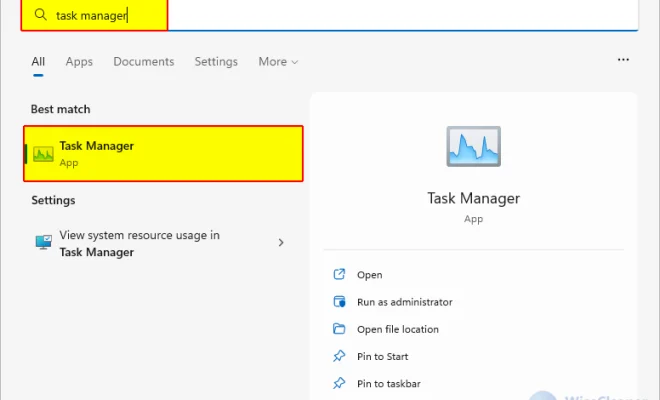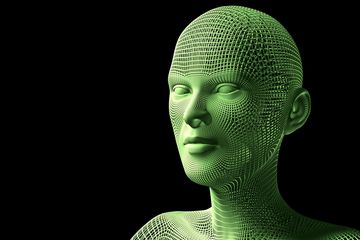How to Monitor Your Network Usage in Windows 11

Keeping an eye on your network usage is a crucial aspect of managing your computer. It enables you to keep track of your internet data and usage. Fortunately, Windows 11 offers its users various ways to monitor network usage. Here are the steps to monitor your network usage in Windows 11.
1. Open Task Manager: You can open Task Manager by simply typing “Task Manager” in the start search bar or pressing the Ctrl+Alt+Delete keys and selecting Task Manager.
2. Click on the “More Details” option: Task Manager automatically opens in a compact view. Clicking on “More Details” will show you more details.
3. Select the “Performance” tab: Once you have selected the “More Details” option, click on the tab marked “Performance.”
4. Click on “Open Resource Monitor”: At the bottom of the “Performance” tab, click on the “Open Resource Monitor” option.
5. Select the “Network” tab: Within the Resource Monitor, select the “Network” tab to show you network usage details.
6. View network usage details: The “Network” tab will show you network usage information such as network utilization graphs, network activity, and network statistics. You can view these details for each network adapter on your computer by selecting it from the list.
7. Check the Data Usage in Windows 11: Open the “Settings” app and then click on “Network & internet,” followed by “Data Usage.” Here, you can view the internet data usage details, including how much data is used by each app or service.
8. Install a Third-Party Network Monitoring Tool: You can also install third-party network monitoring tools like NetWorx, DU Meter, or GlassWire that offer more detailed network usage information.
9. Final Thoughts
Monitoring your network usage is essential to manage your internet data and control internet expenses. Windows 11 provides various tools to monitor network usage that are simple and easy to use. You can also install third-party network monitoring tools to get more detailed usage information. By following the above steps, you can easily monitor your network usage on Windows 11.