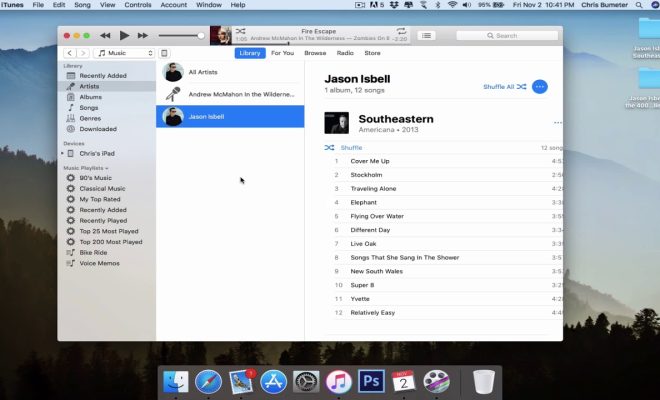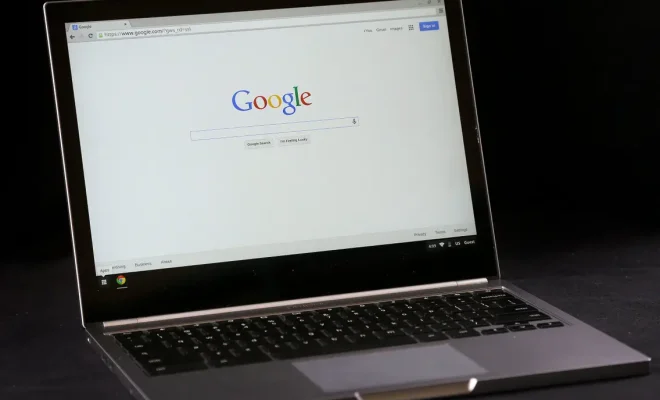How to Monitor Nvidia GPU in Linux

As a Linux user, you might need to monitor the performance and temperature of your Nvidia GPU for various reasons. It could be for gaming, machine learning, or other GPU-intensive applications. In this article, we will discuss how to monitor Nvidia GPU in Linux.
First, we need to install Nvidia’s proprietary driver, which provides GPU support for Linux. You can install it using your distribution’s package manager or download it from the Nvidia website.
Once the driver is installed, we can use various command-line tools to monitor the GPU’s performance and temperature.
1. Nvidia Settings
Nvidia Settings is a graphical tool provided by Nvidia for managing GPU settings. It allows you to monitor the GPU temperature, fan speed, and clock frequency. To launch Nvidia Settings, open a terminal and run the following command:
“`bash
nvidia-settings
“`
2. Nvidia-SMI
Nvidia System Management Interface (nvidia-smi) is a command-line tool provided by Nvidia for monitoring GPU performance. It displays information such as GPU utilization, memory usage, and power consumption. To use nvidia-smi, open a terminal and run the following command:
“`bash
nvidia-smi
“`
3. Gnome System Monitor
Gnome System Monitor is a graphical tool for monitoring system resources, including GPU usage. It displays the GPU utilization as a percentage and allows you to sort processes by GPU usage. To launch Gnome System Monitor, open a terminal and run the following command:
“`bash
gnome-system-monitor
“`
4. Glances
Glances is a cross-platform monitoring tool that displays various system statistics, including GPU usage. It provides a real-time dashboard that shows the GPU temperature, utilization, and memory usage. To install glances, open a terminal and run the following command:
“`bash
sudo apt-get install glances
“`
To launch glances, run the following command:
“`bash
glances
“`
Conclusion
Monitoring Nvidia GPU in Linux is essential to ensure high performance and stability. In this article, we discussed various tools to monitor GPU performance, temperature, and utilization. You can use these tools to optimize your GPU for various applications and keep it running smoothly.